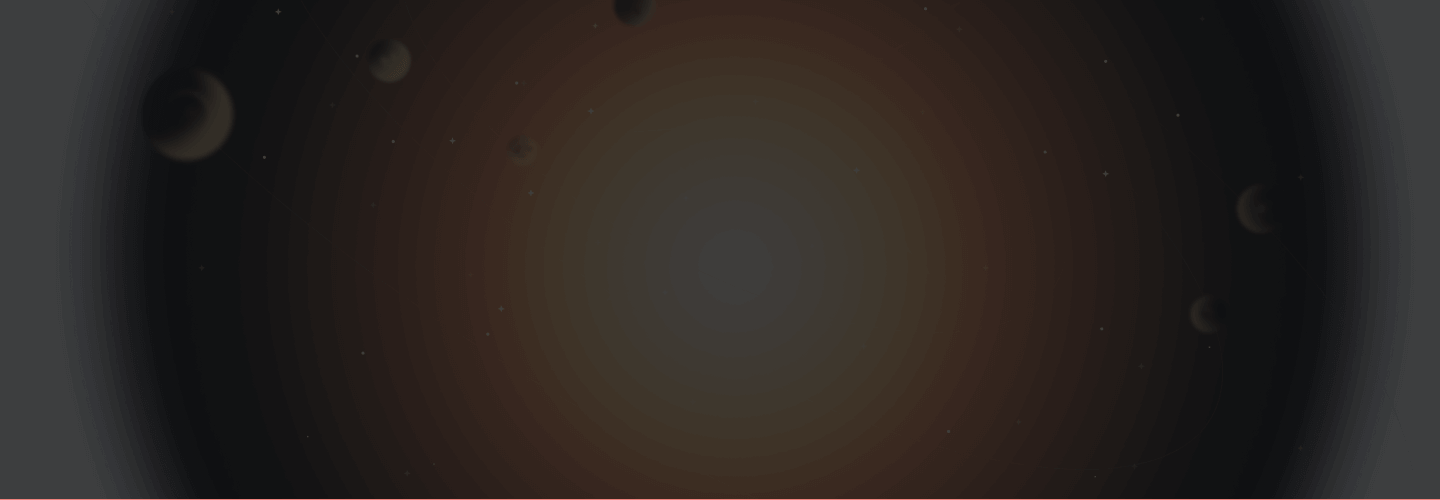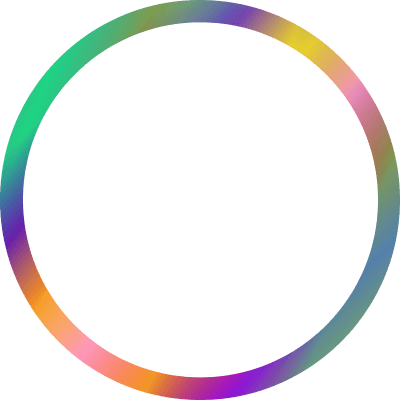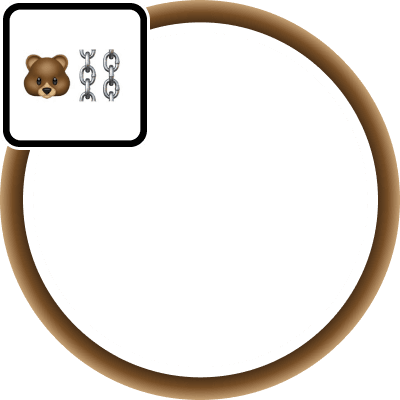Available Metrics
Commits
This is the number of times the source code has been updated. A higher commit count indicates that there are more development activities going into the repository.
Contributors
This is anyone who has made a change to a GitHub repository. This can include adding code, fixing bugs, uploading new files or writing documentation. The more active contributors a project has, the more likely it will ship new features in the future.
Pull Requests
In simple terms, a pull request is a way for contributors to tell the core developers that they have improved the source code and would like the core developer to merge it into the source code. A higher Merged Pull Request figure indicates that more developers are contributing more features and code to the repository.