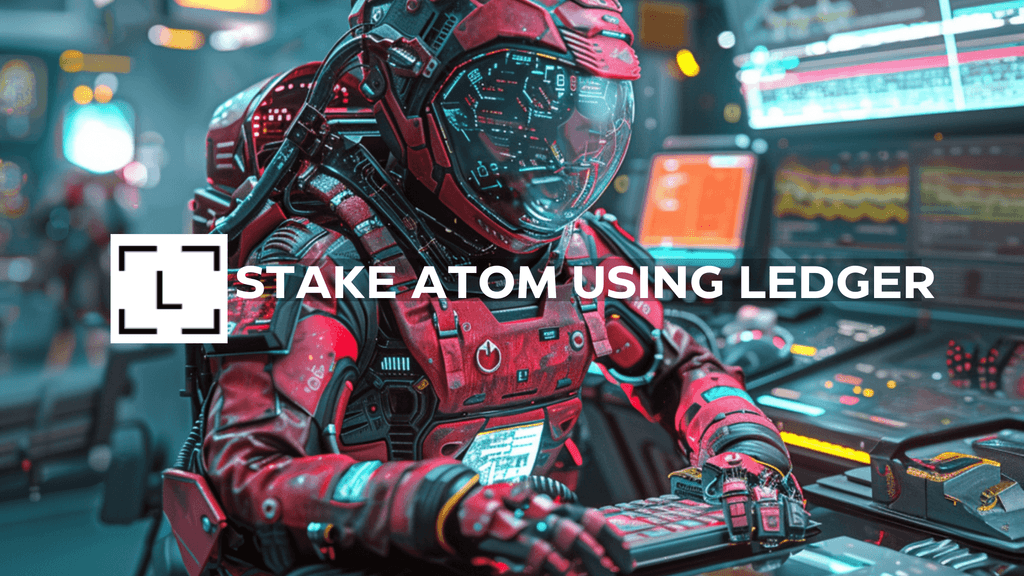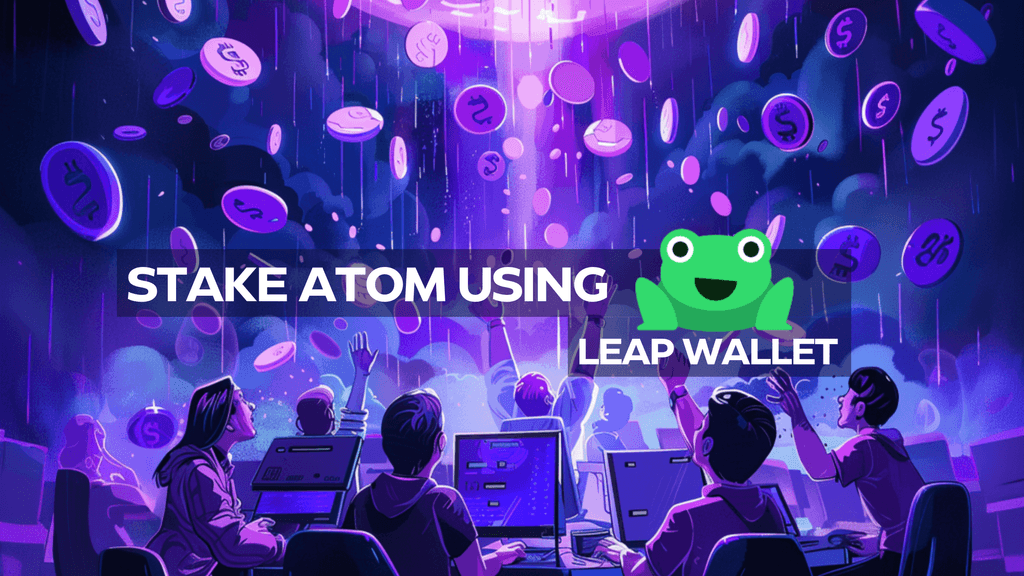Dymension Mainnet and $DYM Airdrop
Dymension Mainnet went Live earlier today, and we are going to try and walk you through various options for staking your $DYM Airdrop. If you have successfully registered for the $DYM Airdrop during the claim window you can proceed to stake or transfer your $DYM Airdrop. Please note the registration window for $DYM Airdrop is now closed.
Important points to review
We are hoping Dymension team will publish an official FAQ or step-by-step – if and when it’s available we’ll update this article.
Important: The $DYM Airdrop is in the wallet that you used during the registration phase. You do not need to white list, quest, qualify, or do anything else to get your $DYM Airdrop. Any links that promote any of these activities are scams. No extra actions are necessary to get $DYM Airdrop. Stay safe and be careful.
- The registration for $DYM Airdrop involved providing an ETH based address, from MetaMask or a similar wallet. Staking on the Cosmos side or using IBC requires use of Keplr or Leap wallets. There is a bit of confusion on how to go about these steps.
- Be patient – the network is congested due to it being the day of the launch. If something isn’t working take a break, come back and try again later.
Three Options To Stake $DYM Airdrop
We will cover three possible options to the best of our abilities and knowledge. Staking with MetaMask, Staking with Keplr/Leap by transferring from MetaMask, staking with Keplr/Leap by restoring MetaMask seed.
If you are getting $DYM Airdrop please consider staking with our Sponsor Enigma Validator
Stake $DYM Airdrop – Keplr or Restake
Staking with MetaMask
- Visit https://portal.dymension.xyz/dymension/staking
- Click Connect Wallet (your MetaMask or other ETH wallet that you Registered with)
- Approve the transaction to add the $DYM network (alternatively visit https://chainlist.org/?search=Dymension to add $DYM Dymension)
- On the staking interface https://portal.dymension.xyz/dymension/staking you can now choose the validator or validators that you’d like to stake $DYM with
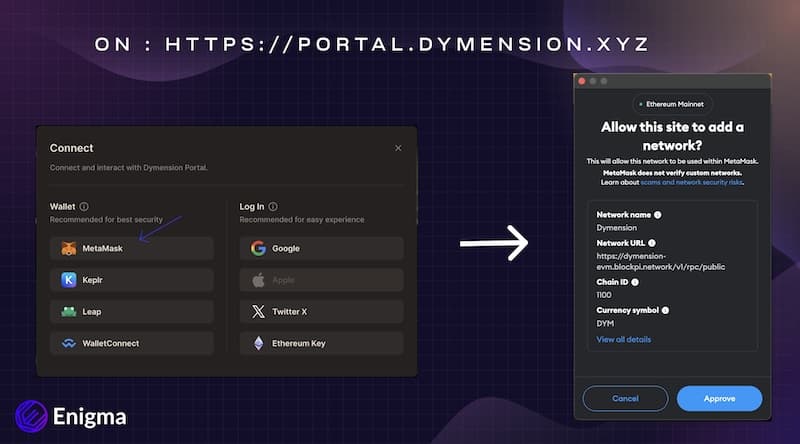
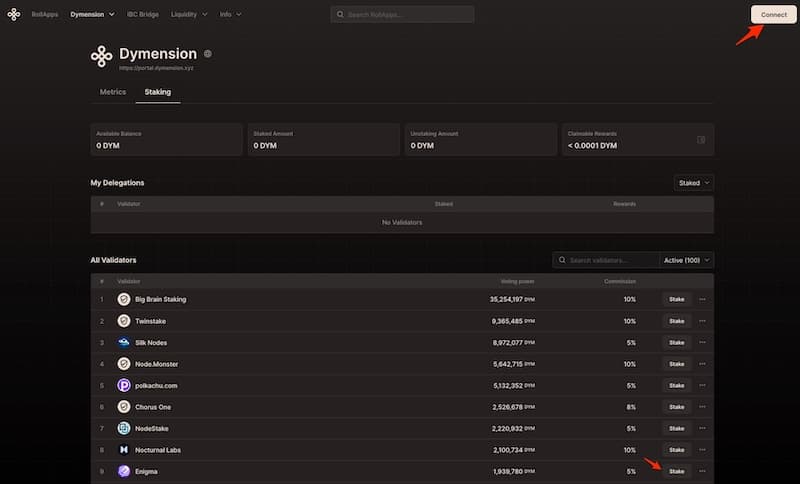
Staking with Leap or Keplr – option with Transfer
- Go to Keplr Dashboard https://wallet.keplr.app/chains/dymension – copy your Keplr displayed $DYM Address
- Visit https://portal.dymension.xyz/dymension/staking
- Click Connect Wallet (your MetaMask or other ETH wallet that you Registered with)
- Approve the transaction to add the $DYM network (alternatively visit https://chainlist.org/?search=Dymension to add $DYM Dymension)
- Click WITHDRAW FUNDS
- Enter the Keplr address you copied in step 1
- Select the amount you would like to transfer
- Click Withdraw
- Once the transaction goes through (could take a while or could require multiple retries) you should have your $DYM in Keplr and you can now stake using this interface https://wallet.keplr.app/chains/dymension
- Please consider staking $DYM Airdrop with Enigma Validator
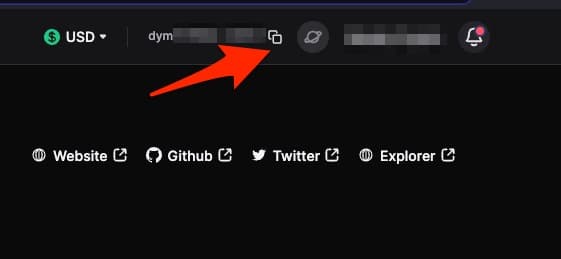
Copy your Keplr $DYM Wallet Address
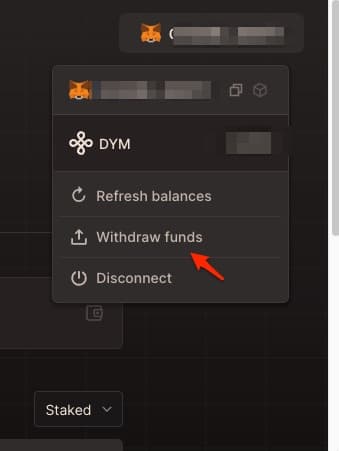
On https://portal.dymension.xyz/dymension/staking click to WITHDRAW FUNDS
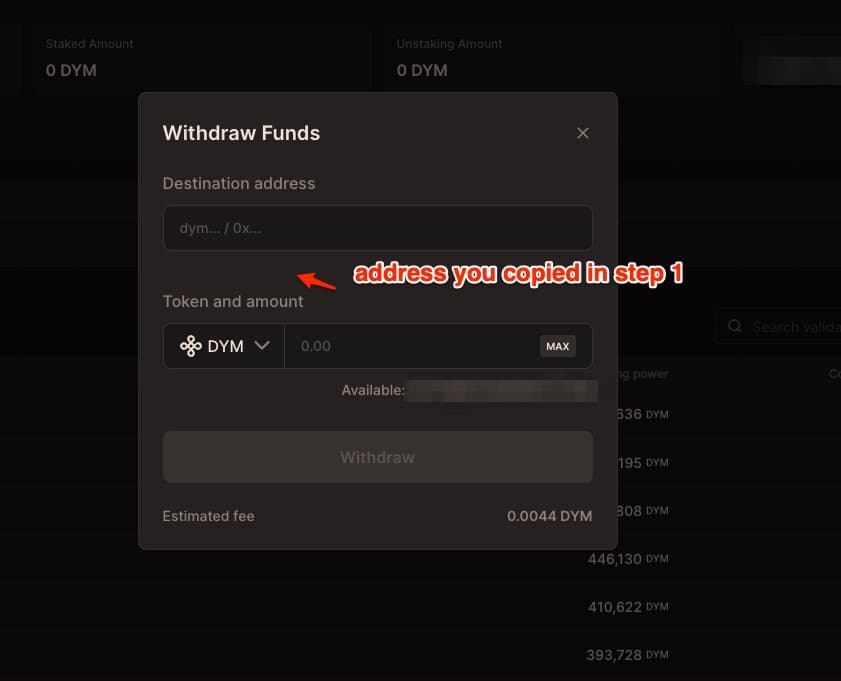
Enter the Keplr address you copied in step 1 and the amount you would like to transfer to Keplr
Staking with Leap or Keplr – option with MetaMask Seed restore
- Open Keplr and select the option to “Import an existing wallet”
- Import your MetaMask Seed Phrase into Keplr
- Visit https://wallet.keplr.app/chains/dymension
- Select Validator you would like to stake with
- Please consider staking $DYM Airdrop with Enigma Validator
- REMINDER: NEVER SHARE YOUR SEED PHRASE WITH ANYONE
Closing Thoughts
We are not qualified to tell you what to do with your $DYM Airdrop – sell, stake, LP, etc. – the decision is 100% yours. We just ask you to consider each Airdrop on its own merit. Do not chase