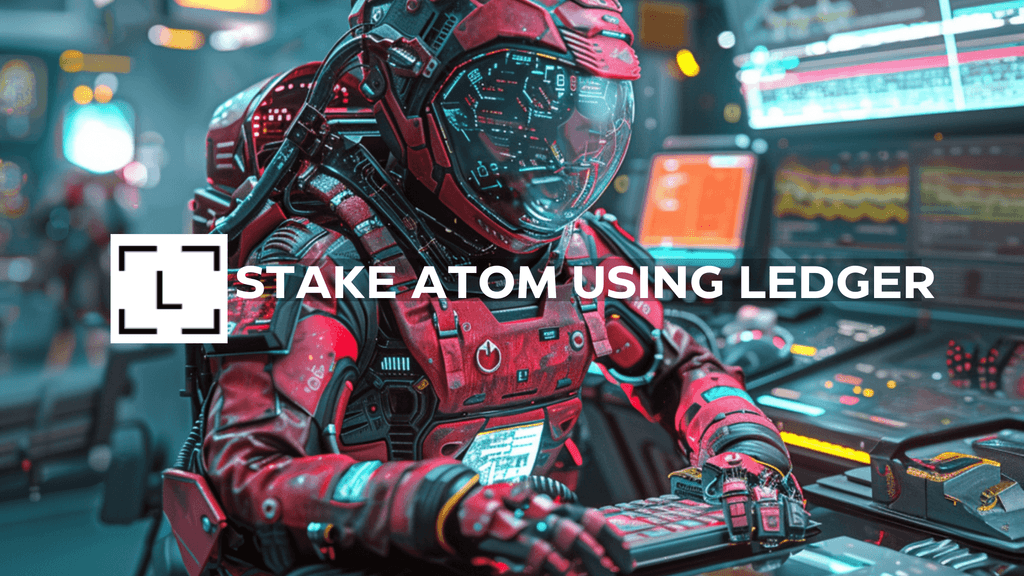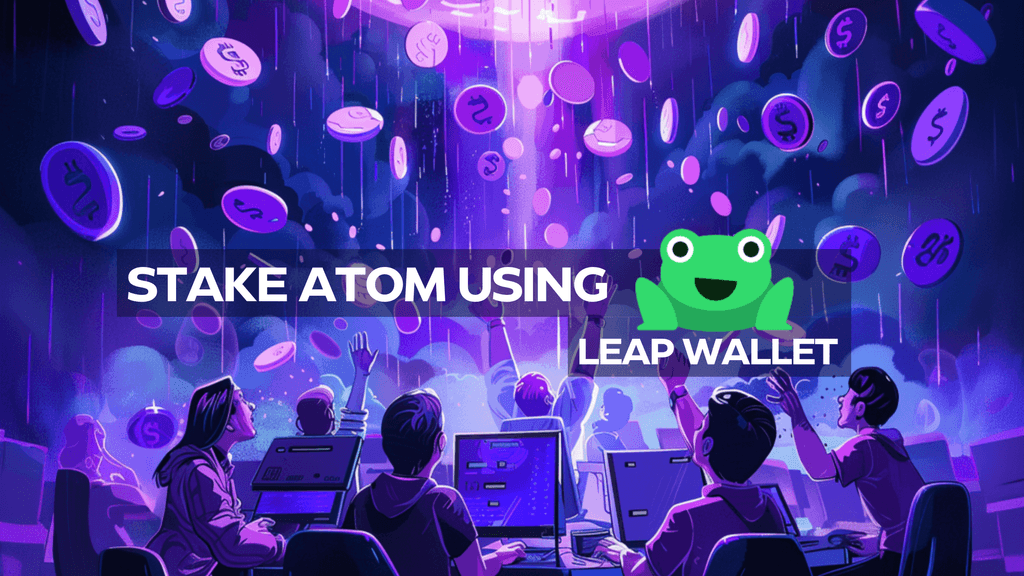Leap Extension Integration: The core of the integration involves incorporating the Leap extension into a DApp. This is done by accessing the Leap provider through the window.Le object in a browser. This approach allows the DApp to interact directly with Leap’s features.
User Account Access and Transaction Handling: One of Leap’s primary features is enabling DApps to access user account details, send transaction requests, and sign transactions. This is crucial for any DApp dealing with cryptocurrency transactions. Additionally, developers can add new blockchain chains to Leap, expanding the reach and versatility of their DApp.
Building and Demonstrating a Sample Application: To practically illustrate the integration, a simple React application was built and showcased. This application demonstrates token transfers between addresses, leveraging Leap’s methods to acquire and manage user account details. It serves as a practical example for developers to understand the integration process.
Account Information Synchronization and Event Management: Leap facilitates real-time synchronization of account information. This is particularly important when users switch between multiple wallets. The platform triggers events to update the account details in the DApp, ensuring consistency and reliability of the data presented to the user.
Transaction Signing with CosmJS: A significant part of the presentation is devoted to the process of signing transactions, using a library like CosmJS. This includes support for various wallet types, including hardware wallets. The method getOfflineSignerAuto is recommended for its ability to handle different wallet types seamlessly.
Transaction Review and Broadcasting Options: The Leap wallet offers a user-friendly interface for transaction review. Users can inspect transaction details, adjust fees, and choose broadcasting modes. If a transaction is rejected, the DApp can capture this event and handle it accordingly. Approved transactions are signed and can be broadcast to the network.
Advanced Leap Methods for DApps: Additional methods provided by Leap include signArbitrary for signing non-transactional data, useful for off-chain authentication and unique user identification. Methods for delegating transaction broadcasting to Leap and checking the wallet’s connection status are also available. These features provide developers with more tools to create robust and versatile DApps.
Extending Leap’s Chain Support: An essential feature of Leap is its ability to incorporate new or experimental blockchain chains. This is done using the suggestChain method, which allows developers to add chains not natively supported by Leap. By supplying necessary details like RPC endpoints and coin types, new chains can be integrated, enabling DApps to operate on a broader range of blockchains.