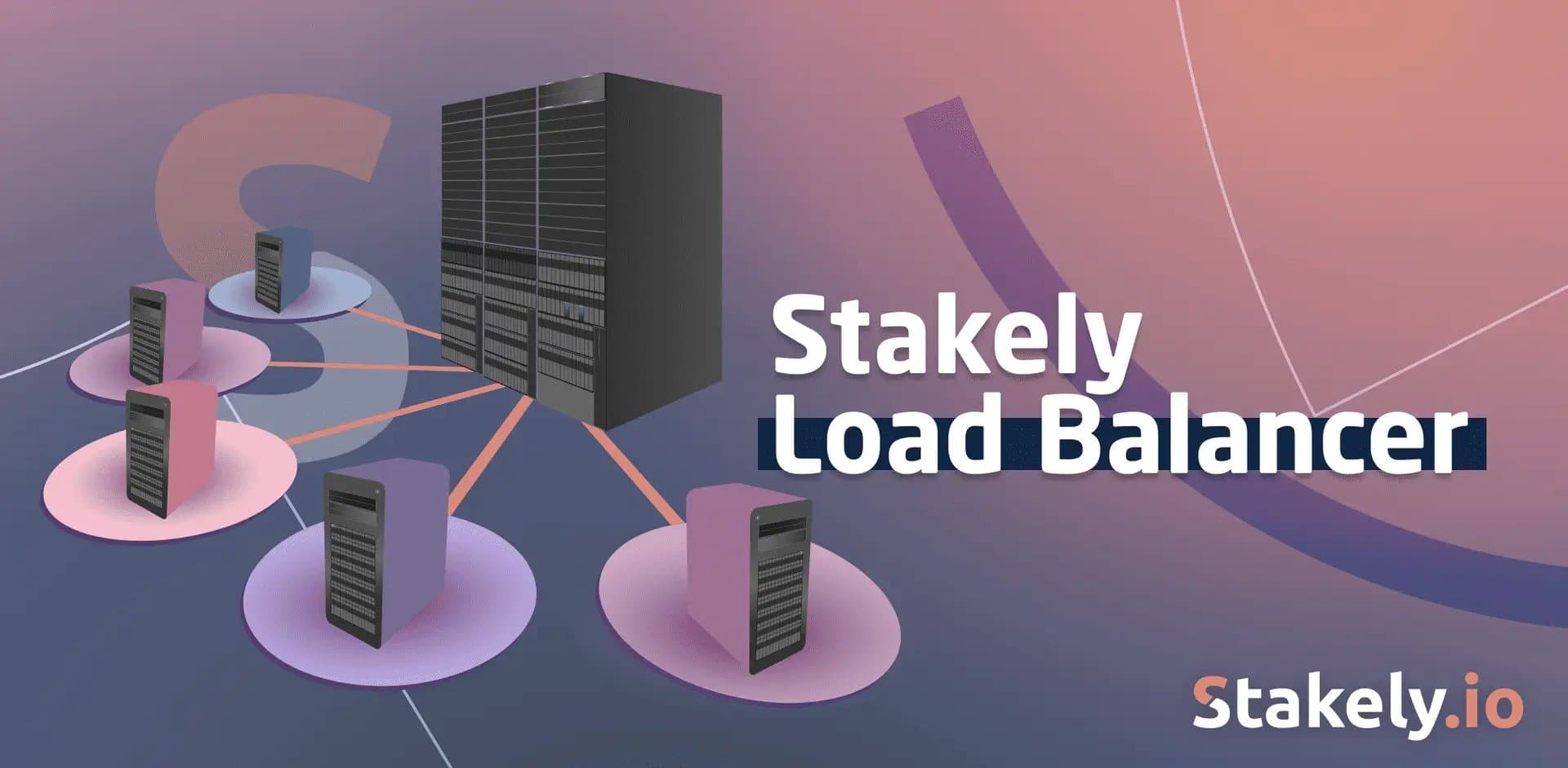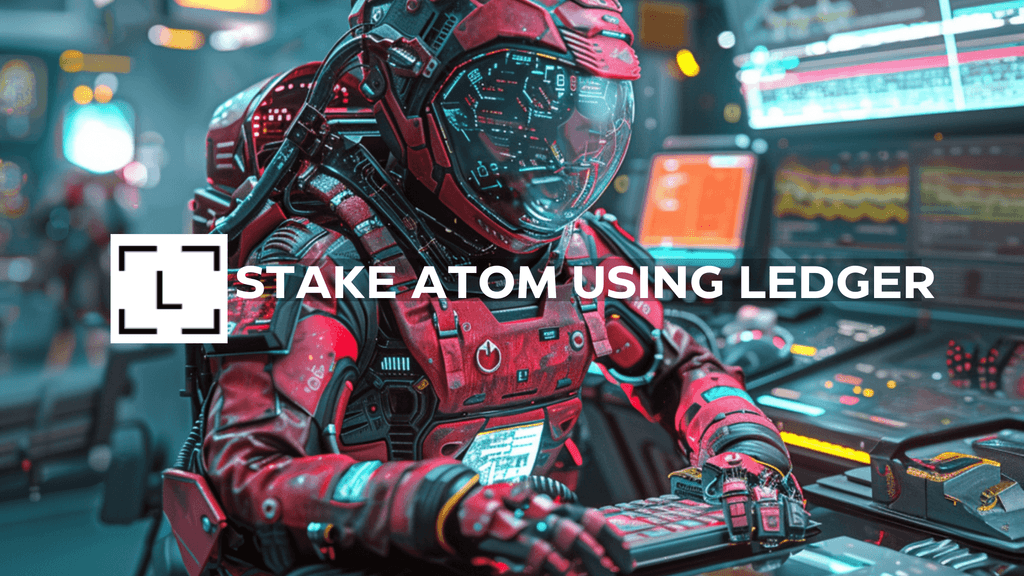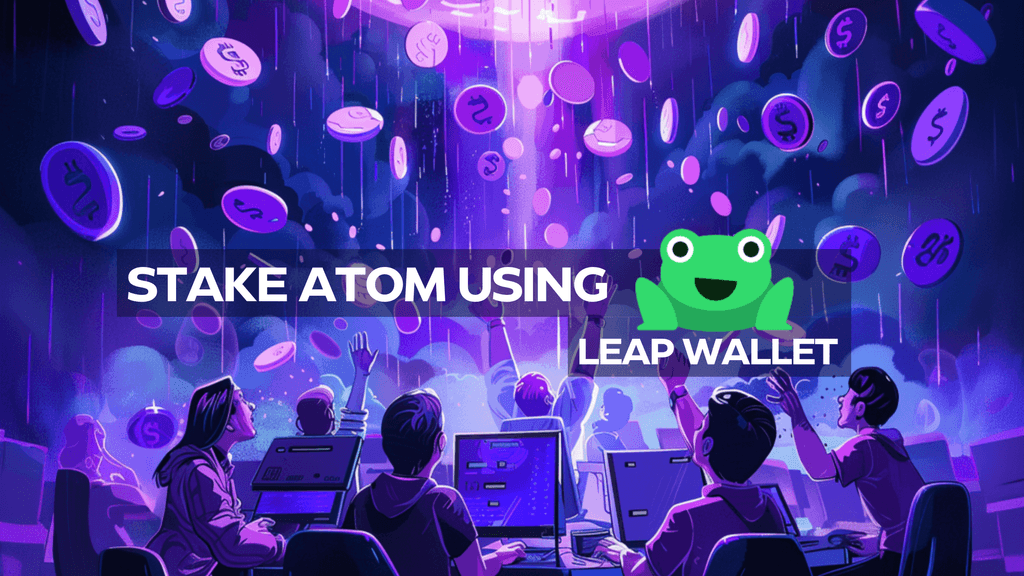Stakely’s load balancer is one example of community tools that enable developers and blockchain service providers to work more efficiently and securely.
Currently, the Cosmos-based blockchains are growing fast, and they often lack the necessary infrastructure to allow developers to build more easily. A reliable access to the blockchain data to read and write on it is absolutely necessary for developers to develop Cosmos-based dApps.
Based on the above, Stakely has decided to build a Load Balancer for the Cosmos ecosystem in order to provide a reliable API service that allows developers to interact with the Cosmos-based blockchains and build their dApps securely. These APIs are provided voluntarily by the node operators in the Cosmos networks, and they are called RCPs and LCDs.
Main load balancer’s Feautures
Stakely’s load balancer is in charge of collecting and routing the requests from the dApps (built on top of the Cosmos networks) through several nodes instead of just one. If the request fails on one node, the system will automatically try another. In other words, it is an upper layer that ensures that all requests made to the APIs work correctly.
The logic used and the structure of the Stakely load balancer position it as an advanced tool that will increase the functionality and resource optimisation of Cosmos networks.
The Stakely load balancer will route requests from the dApps to the node pool. You could say that it will act as an intermediary, receive the requests made to the APIs, and make sure that these requests work correctly before they are received by the node pool.
On the other hand, it is a very accessible tool, as to use it, developers will only have to use the URL provided by Stakely.
A next iteration will provide users with an interface that shows which nodes are providing their APIs to the load balancer, along with statistics and other useful data. The Stakely website will soon be updated with a page showing all the networks supported by the load balancer.
How to contribute to the Stakely’s load balancer
The process is quite simple, in order to add RPCs, LCDs, and other APIs, you just have to edit the load balancer configuration, which you will find on Github. In this way, the Stakely team allows any user to collaborate in its development, at the same time as they can observe all the changes that are made, ensuring transparency.
The first available endpoints are for The Cosmos Hub, Terra, Juno, Secret Network, Evmos, Agoric.