Hey everyone, Timmy here! Today, I’m excited to try and show you the light that is XDEFI Wallet, our partner and my personal favorite for managing my full interchain portfolio. Whether you’re a seasoned pro or just dipping your toes into the crypto waters, XDEFI Wallet has some fantastic features that make it super easy to use, but above all, I personally recommend it, use it, and chose them as our partner for one core reason,
Web3 is evolving at a rapid pace towards a truly multichain future, and XDEFI is the only wallet team fully focused on ensuring that no matter how many chains rise to prominence, you will always be able to access and manage them from one interface.
What is XDEFI Wallet?
XDEFI Wallet is a non-custodial, decentralized wallet, currently available as a browser extension. They’re mobile version is currently in Beta testing, which you can actually sign up for, here. As mentioned, one of the most standout features of XDEFI is it’s native support for a massive number of blockchains. Bitcoin, Ethereum & other EVMs, Cosmos Chains, Solana
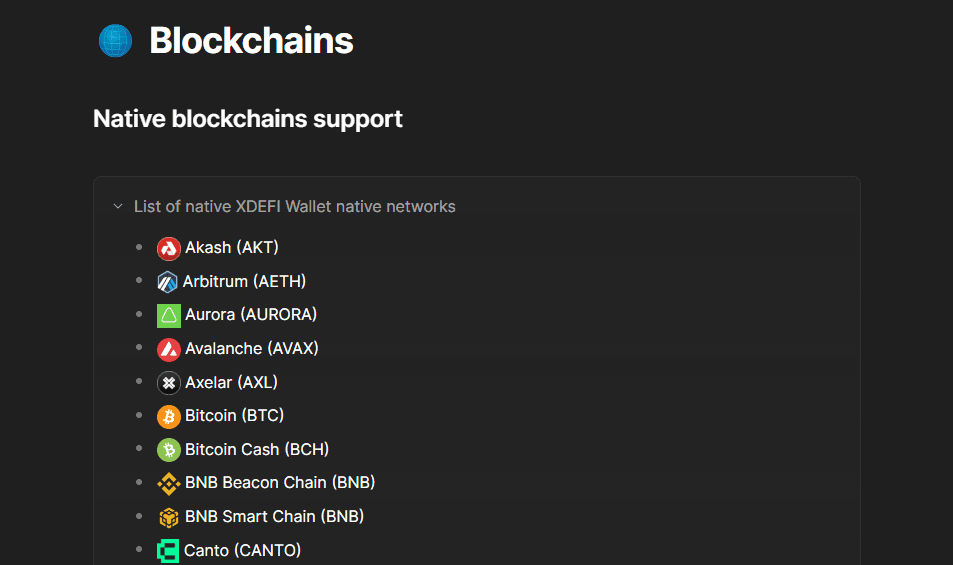
How to Get Started with XDEFI Wallet
1. Installation
First things first, you need to install the XDEFI Wallet extension on your browser. Head over to their official site and follow the installation instructions for your browser. There’s currently only support for Chromium based browsers, with Firefox support coming soon!
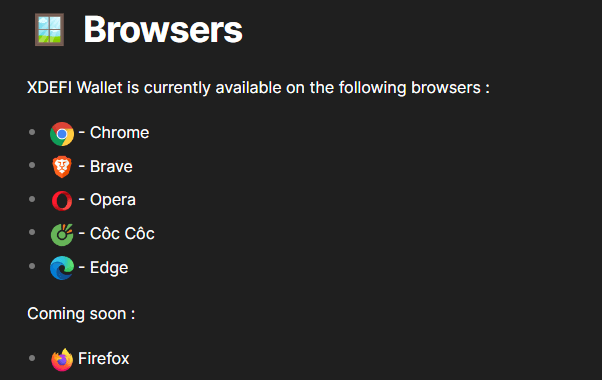
2. Creating or Importing a Wallet
Once installed, you have two options:
- Create a New Wallet: Follow the prompts to set up a new wallet. Make sure to write down and securely store your seed phrase. This is crucial for recovering your wallet if you ever lose access.
- Import an Existing Wallet: If you’re switching from another wallet like MetaMask, Keplr, or Phantom, you can import it using your existing seed phrase or private key. This process is quick and all your existing assets should appear in XDEFI Wallet.*
*If this doesn’t make sense to you, it’s probably because you’re a bit confused about what wallets are. In brief, your assets do not live in your wallet, they live on the blockchain, and you can use any number of wallets, or multiple wallets, to view and manage them. Think of wallets sort of like web browsers, and websites as blockchains. The actual content is on the website, and you can use any number of different browsers to access it. Here is an awesome guide on migrating from MetaMask to XDEFI , and the instructions are applicable to all wallets, not just MetaMask.
Unique Features of XDEFI Wallet
Gas Abstraction
Imagine having a wallet where you don’t need to worry about holding specific tokens just for transaction fees on different chains. That’s exactly what gas abstraction in XDEFI Wallet does! You can pay gas fees with a single token across different blockchains, making transactions smoother and hassle-free.
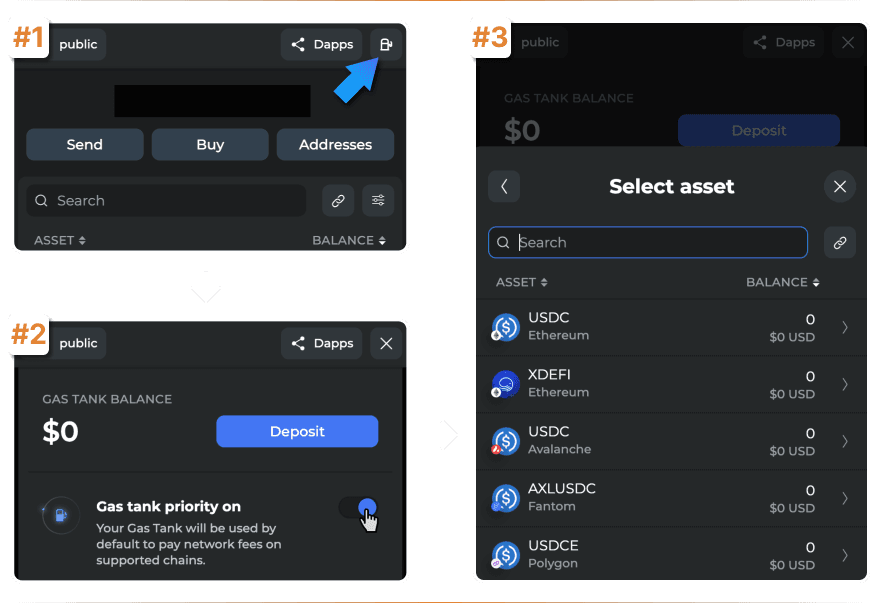
#1 Click the Gas Tank icon in the top right.
#2 Make sure to turn on “Gas tank priority,” then click “Deposit.”
#3 Finally, deposit USDC or XDEFI from any of a number of supported chains
#4 ???
#5 Profit.
In-Wallet Swaps and Bridges
XDEFI Wallet makes it super easy to swap and bridge assets right within the wallet. By integrating a number of bridges, DEXs, and bridge and DEX aggregators (this is why you don’t see Uniswap for example, as its integrated into several of the aggregators that are listed,) XDEFI allows you swap between assets on their natively supported chains. You can trade ETH for SOL, RUNE for BONK, whatever you want, all without leaving your wallet.
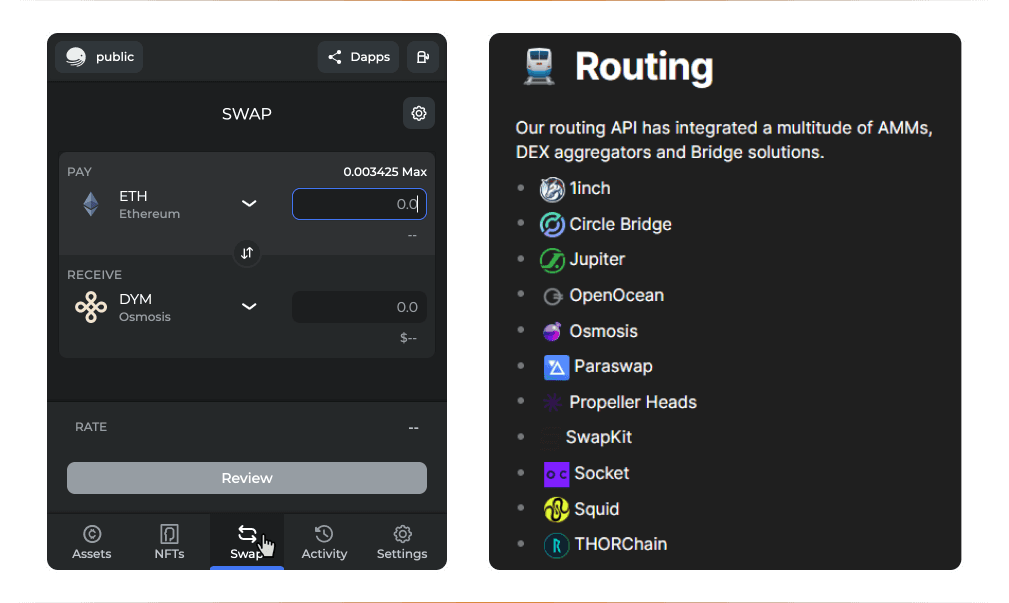
Aggregated Balances
Keeping track of your assets across multiple chains can feel like juggling, but XDEFI Wallet consolidates everything into one neat dashboard. You get a clear view of your entire portfolio, making it easy to manage and track your investments. For example, when it lists your ETH, it shows an aggregate balance of your total ETH on all networks. Upon clicking on it, it the shows you a detailed breakdown of how much you have on which chains.
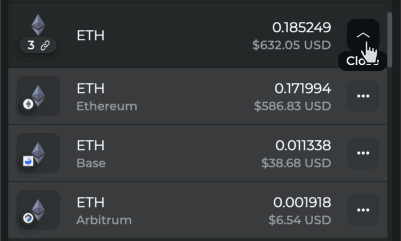
NFT Management
For all the NFT enthusiasts out there, XDEFI Wallet has you covered. You can manage your NFTs directly within the wallet, view them, and perform transactions with ease.
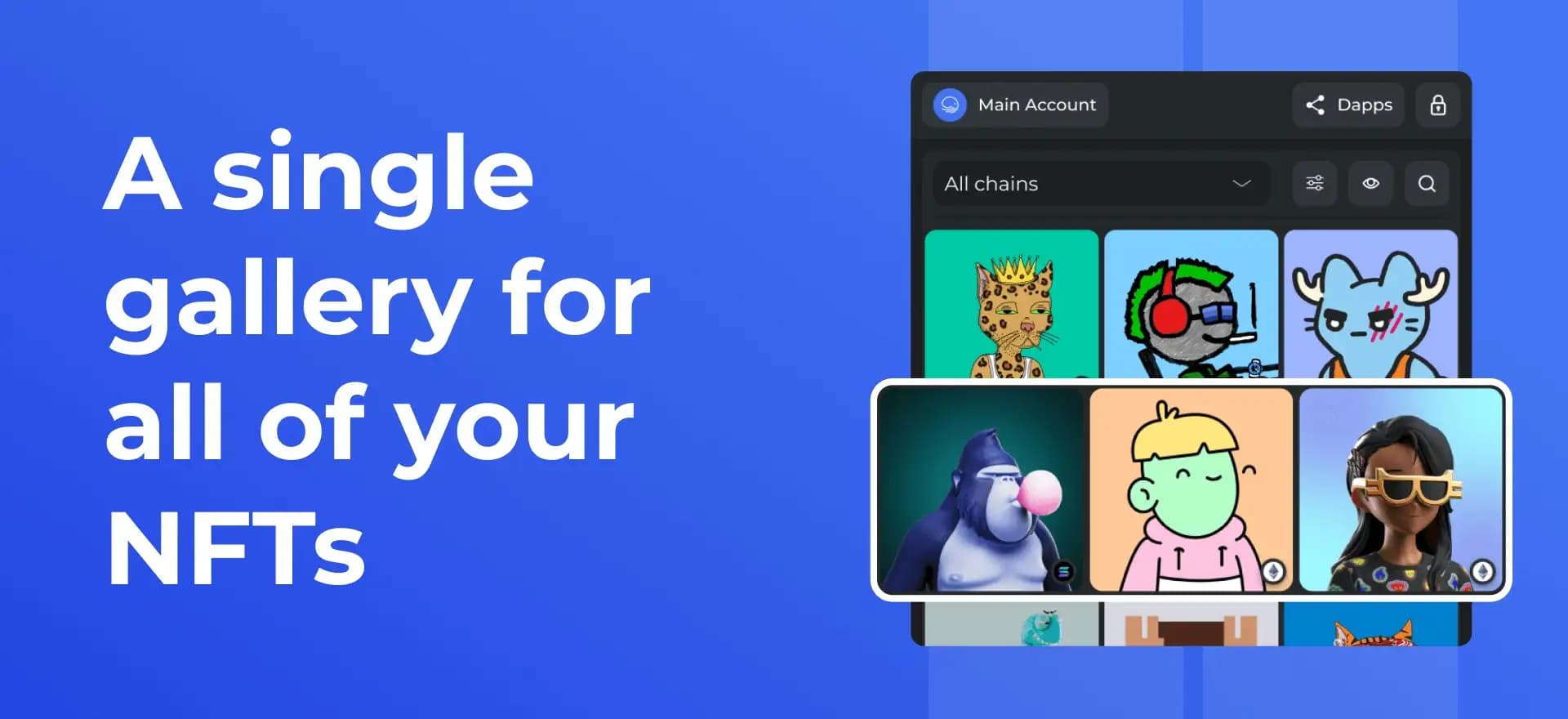
Wallet Prioritization and Spoofing
One of the last pieces of the all-in-one puzzle that XDEFI has built out is it’s ability to pretend to be other wallets, allowing you to connect to sites that haven’t yet added support for XDEFI specifically. In your settings, make sure “Prioritize XDEFI” is turned on. Once it is, you will be able to connect to dApps by selecting wallets like MetaMask, Keplr, Phantom and others, which will trigger an XDEFI pop-up instead, and let you proceed from there.
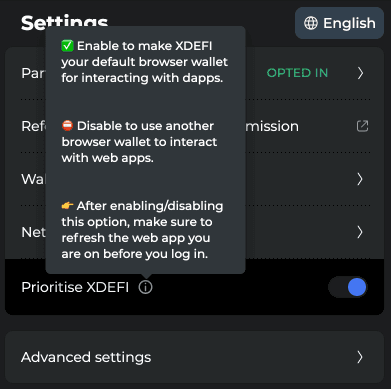
Why XDEFI Wallet?
From its robust security features to the user-friendly interface and support for a wide array of blockchains, XDEFI Wallet is designed to meet the needs of all crypto users. Whether you’re managing multiple assets, swapping between different tokens, or collecting NFTs, XDEFI Wallet simplifies the process and enhances your experience. However, it’s far from perfect, as it’s still being built out and improved, alongside the entire industry, every day.
Why NOT XDEFI Wallet?
There are certain actions that XDEFI is not suited for, though they are working on all of the ones I personally know of. For example, in their goal to add the most basic, common denominator support across all blockchains, chain specific things have had to take a partial back seat. For example, unlike the Keplr wallet, one that is entirely Cosmos focused, you are unable to manage staking and governance of Cosmos L1 chains within XDEFI itself, the way you can in Keplr. Similarly, I’m sure there are similar functions, unique to Solana, or EVMs, that Phantom or MetaMask may be better suited to, but I personally am just not familiar with those wallets, as I have not needed to use anything other than XDEFI for these chains in many years. I.e. I personally have not run into anything that XDEFI could not do on a dApp that was “built for” MetaMask, Solana, or any other ecosystem specific wallet, aside from Cosmos.
That being said; firstly, the XDEFI team is already aware of and explicitly working on adding in-wallet staking and governance management for Cosmos chains, as well as other features for other ecosystems. Secondly, if you’re determined enough, you can even get around this kind of issue by finding and using third-party interfaces for staking and governance. For example, while you could manage your Cosmos staking in Keplr, you can also manage it on a site like restake.app where you are able to connect and sign the required TX’s using XDEFI .
__________________________________________
So why wait? Get started with XDEFI Wallet today and enjoy a seamless and secure crypto management experience.
For more detailed information, check out the XDEFI Wallet documentation.
Happy crypto managing!
