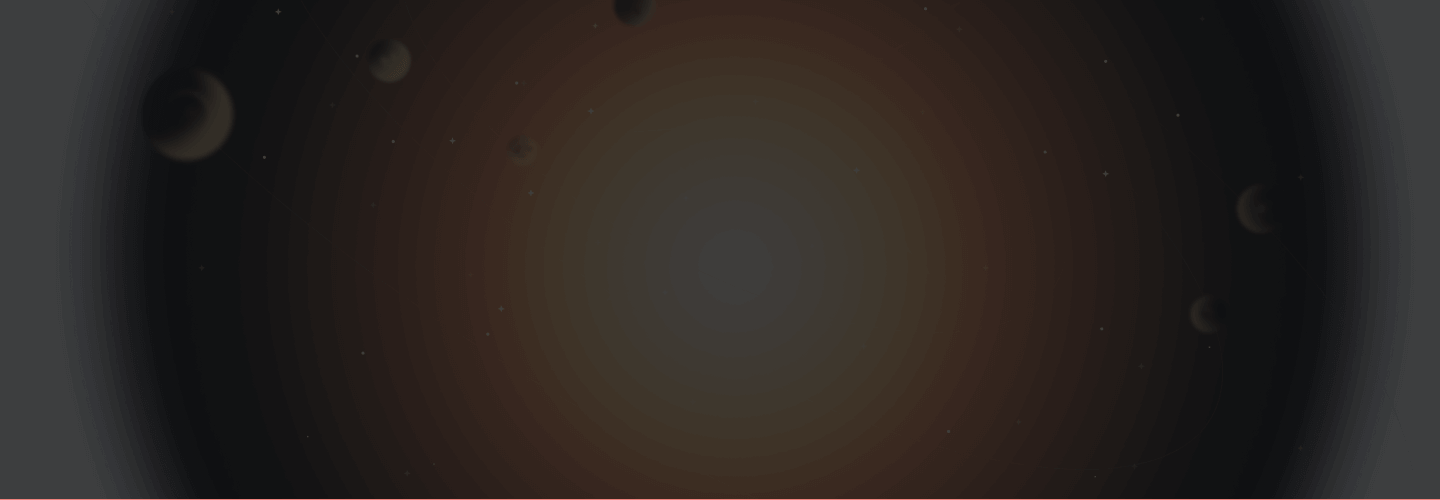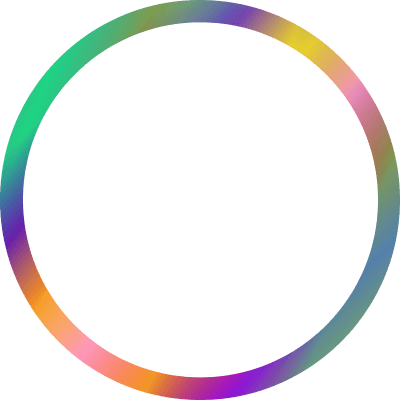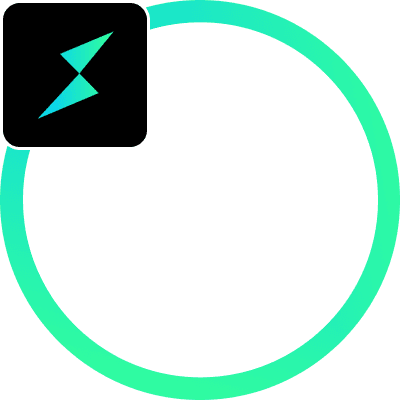LIBRA Token Scam TLDR: Argentina’s Crypto Meme Promoted by Portnoy | Milei Impeached!
Pump dot fun & similar apps have facilitated extraction of capital from crypto. Solana’s $LIBRA rug pull may lead to prosecution after issuer Hayden …
Feb 18 · video