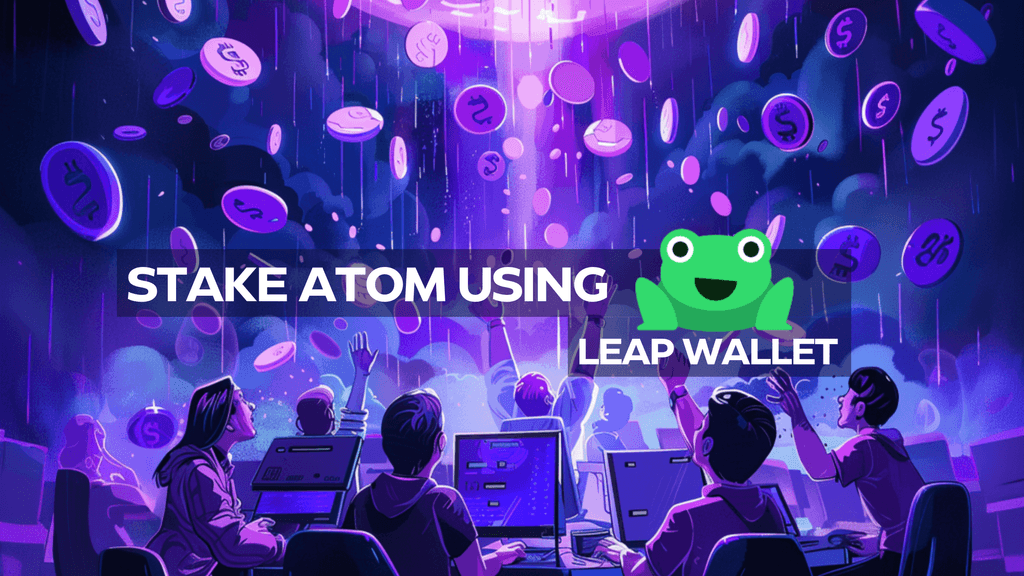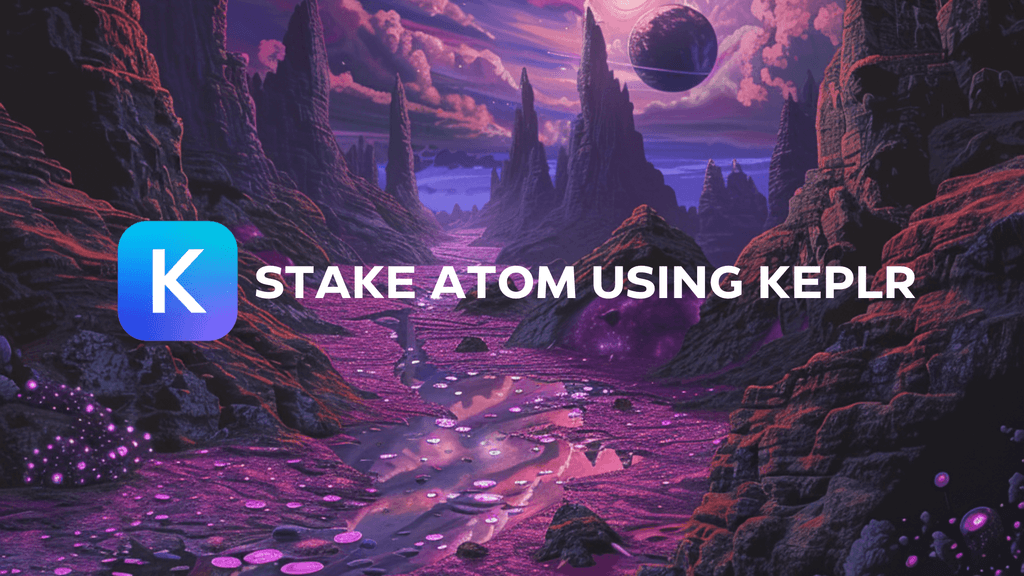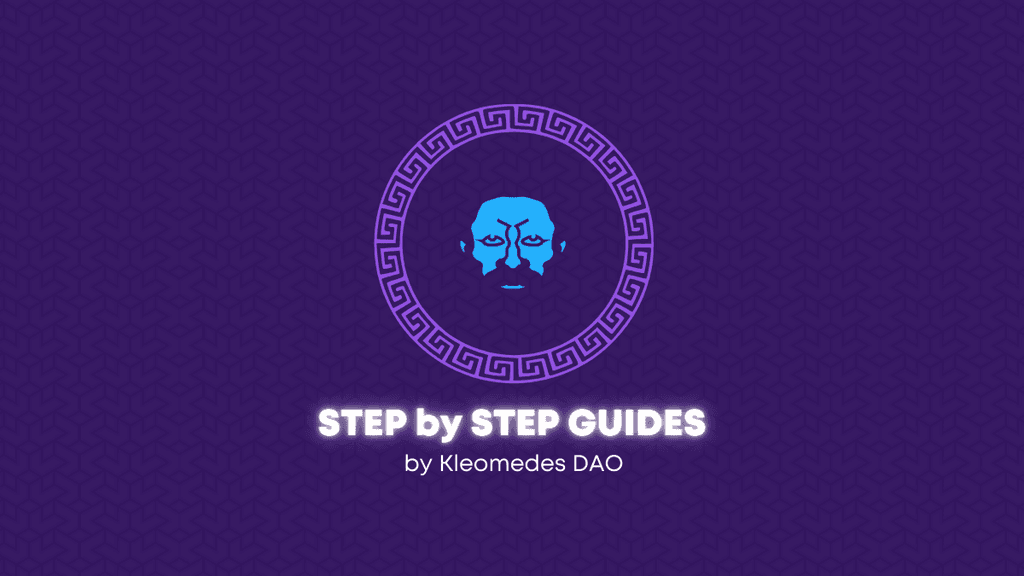In this video, we will discuss how gas works and how to pay for the compute you use on a blockchain network node in Cosmos.
ICI auto generated summary:
[00:02] Gas is a substitute for compute in transactions, and gas adjustment allows for flexibility in spending gas.
– Gas is required for transactions to be successful, and it increases as the computational expense of the transaction increases.
– Gas adjustment allows for spending more gas than initially required, based on a percentage increase.
– Gas fees are a fixed amount of gas used in a transaction.
– Gas prices refer to the cost of compute, and fees are the amount the user is willing to pay for a certain amount of compute.
[01:26] Gas fees can vary based on computation, gas adjustment, and fees.
– Gas adjustment can impact gas prices, increasing or decreasing them.
– Using straight gas with fees is better if you have a specific spending limit.
[02:39] Sending funds from Juno 1 to dzk account.
– Using Juno Keys list, Juno 1 and local 2 accounts are identified.
– Sending 123 U Juno, which is 1/1,000,000th of a normal Juno, as mentioned earlier.
[03:49] Gas fee is determined by the product of gas and gas price
– The gas fee is calculated by multiplying the gas used in a transaction by the gas price
– Increased gas price results in a higher transaction fee
[05:01] Gas, fees, and prices are crucial for successful transactions on the blockchain.
– The gas amount specified should be sufficient for the transaction to go through.
– If the fee specified is not enough, the transaction will fail.
– If more than enough gas is specified, the transaction will go through, but may fail if gas increases.
– To ensure successful transactions with varying gas, gas adjustment can be set.
[06:14] Using gas adjustment and specifying fees ensures successful transactions at lower costs.
– Gas adjustment automatically determines the required amount of gas to use.
– Adjusting fees can prevent transaction failures and reduce costs.
[07:26] Gas prices determine the cost of transactions
– Gas prices are set by validators and can vary between different validators
– If not enough gas is specified, the transaction may not go through
[08:44] In Cosmos, you must pay the minimum fee but can accidentally spend a large amount of money on fees.
– Transactions in Cosmos require a fee to cover computation and gas.
– You can set a specific amount of gas and fee to avoid overpaying.