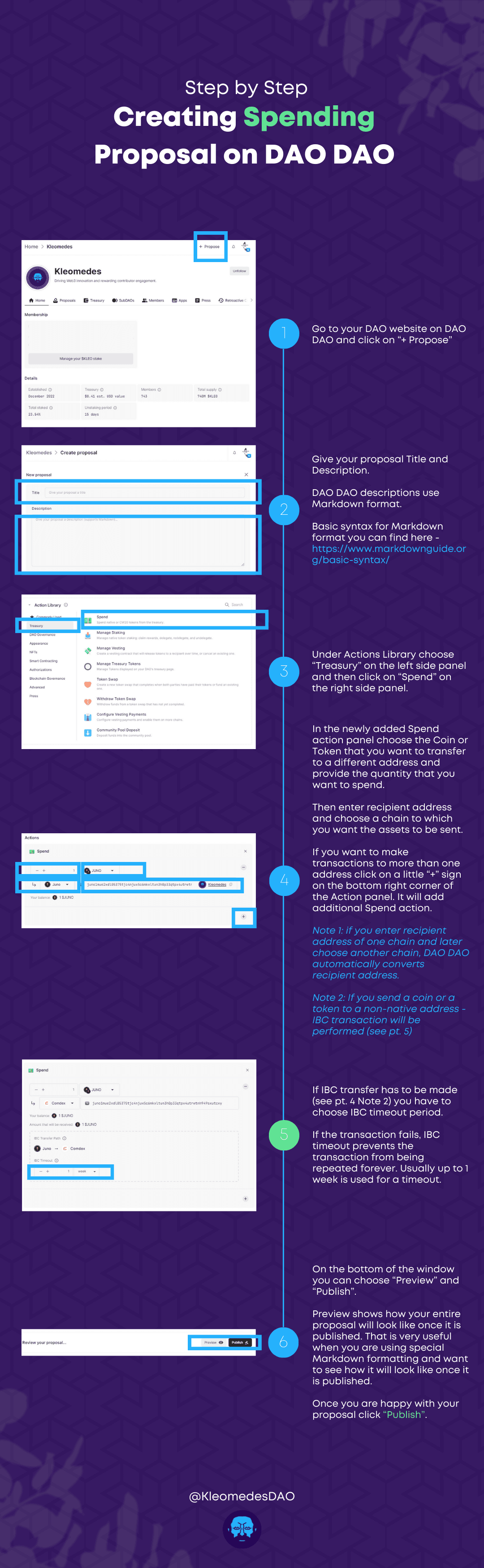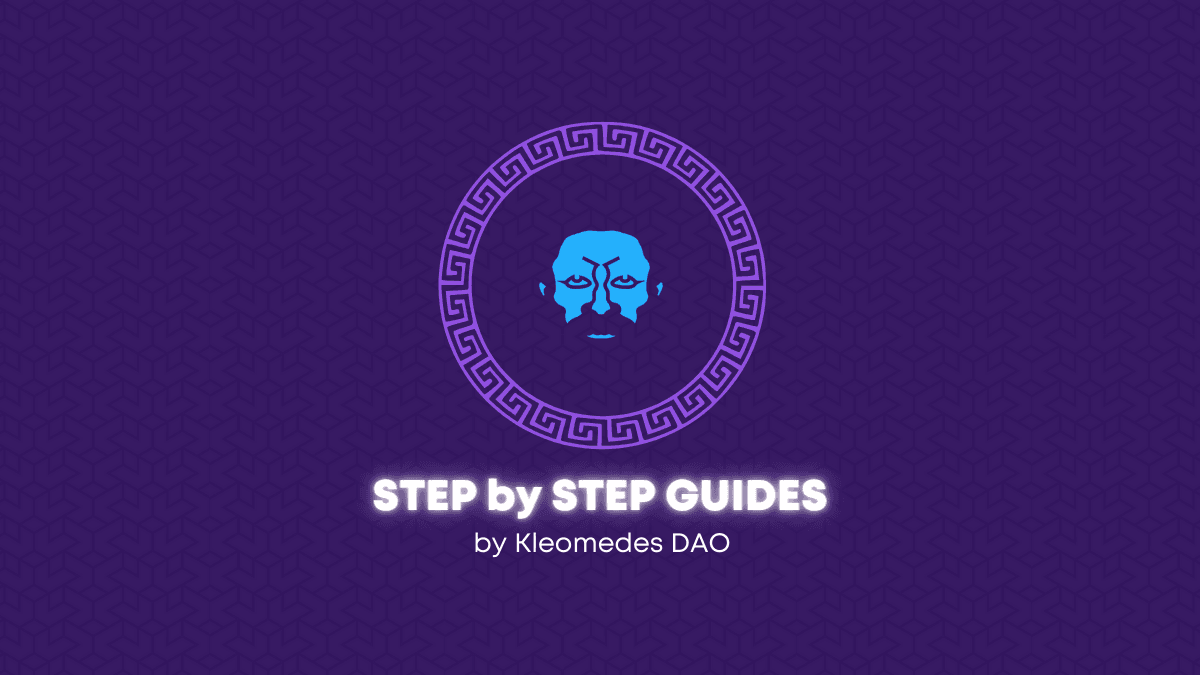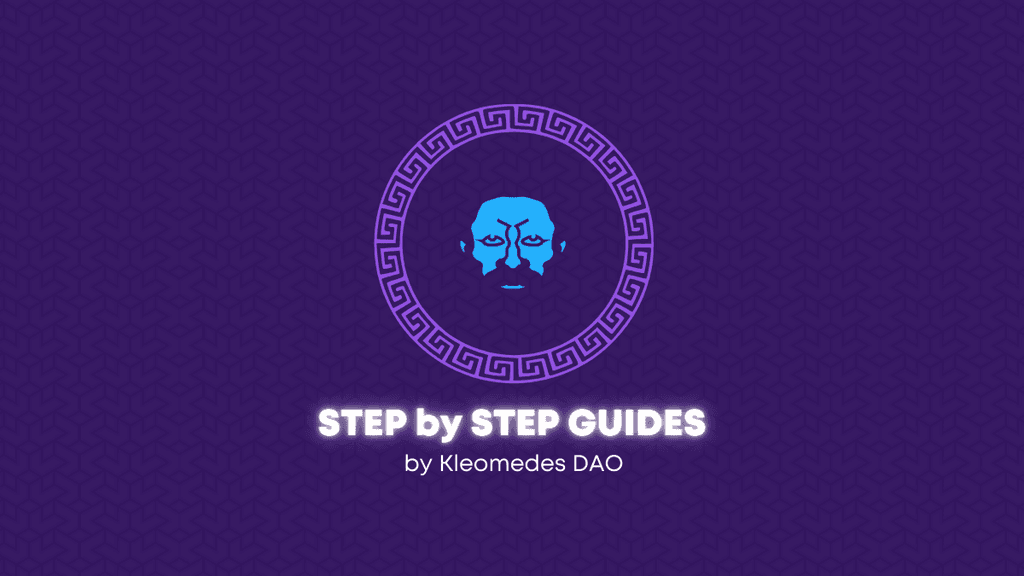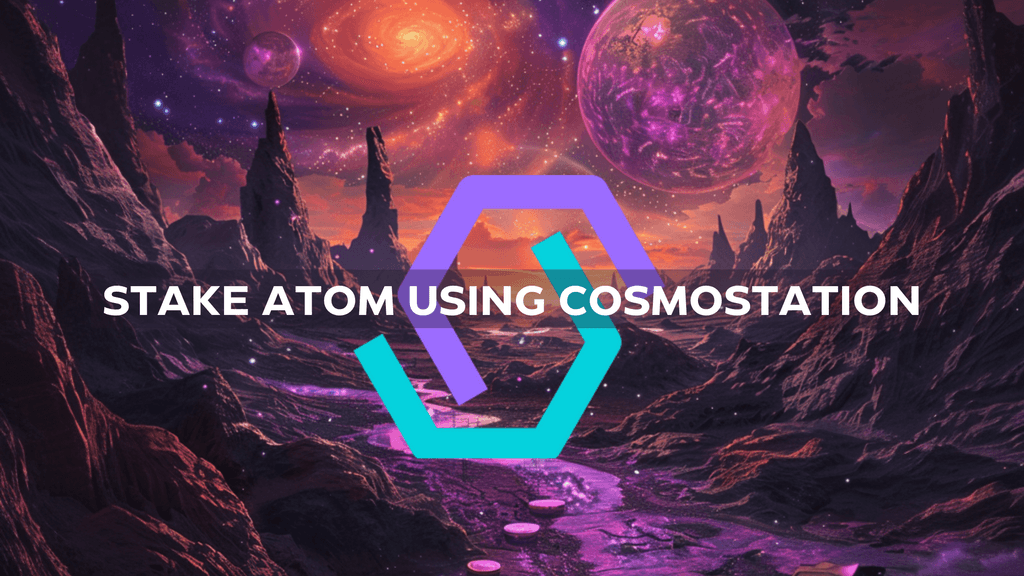A step by step guide of creating a spending proposal on DAO DAO.
STEP 1:
Go to your DAO website on DAO DAO and click on “+ Propose”.
STEP 2:
Give your proposal Title and Description.
DAO DAO descriptions use Markdown format.
Basic syntax for Markdown format you can find here.
STEP 3:
Under Actions Library choose “Treasury” on the left side panel and then click on “Spend” on the right side panel.
STEP 4:
In the newly added Spend action panel choose the Coin or Token that you want to transfer to a different address and provide the quantity that you want to spend.
Then enter recipient address and choose a chain to which you want the assets to be sent.
If you want to make transactions to more than one address click on a little “+” sign on the bottom right corner of the Action panel. It will add additional Spend action.
Note 1: if you enter recipient address of one chain and later choose another chain, DAO DAO automatically converts recipient address.
Note 2: If you send a coin or a token to a non-native address – IBC transaction will be performed (see pt. 5)
STEP 5*:
If IBC transfer has to be made (see pt. 4 Note 2) you have to choose IBC timeout period.
If the transaction fails, IBC timeout prevents the transaction from being repeated forever. Usually up to 1 week is used for a timeout.
STEP 6:
On the bottom of the window you can choose “Preview” and “Publish”.
Preview shows how your entire proposal will look like once it is published. That is very useful when you are using special Markdown formatting and want to see how it will look like once it is published.
Once you are happy with your proposal click “Publish”.