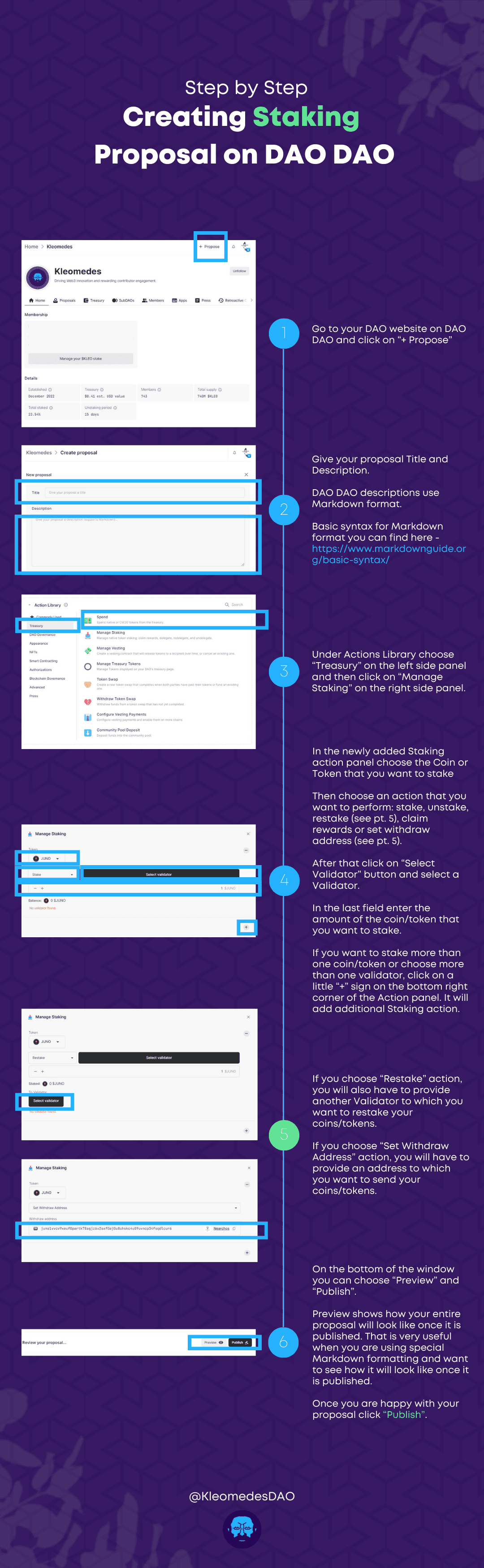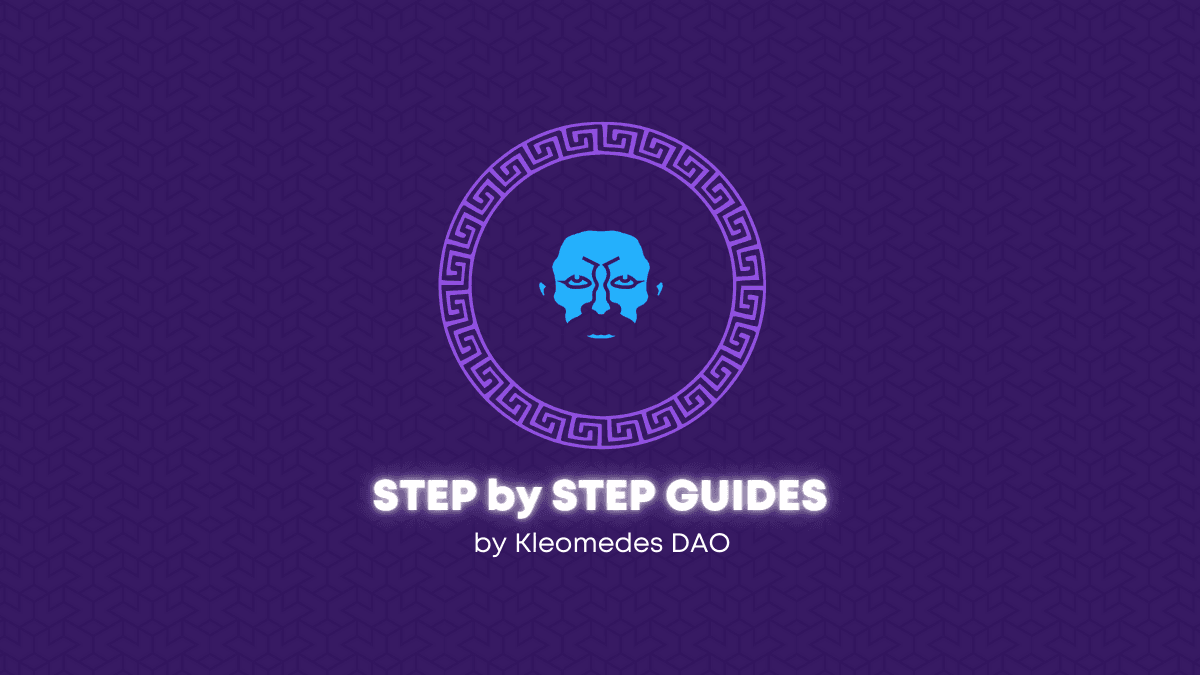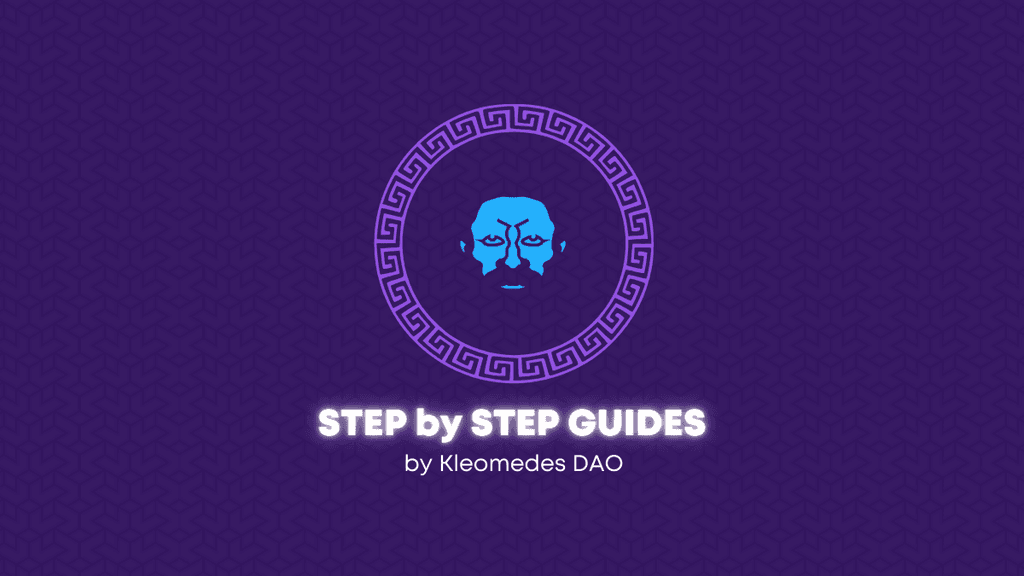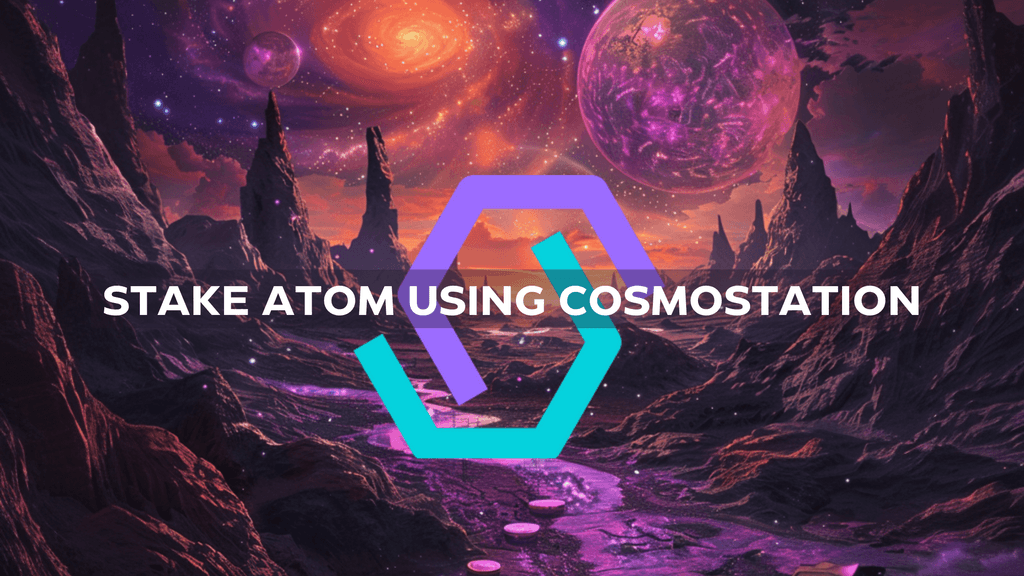STEP 1:
Go to your DAO website on DAO DAO and click on “+ Propose”.
STEP 2:
Give your proposal Title and Description.
DAO DAO descriptions use Markdown format.
Basic syntax for Markdown format you can find here.
STEP 3:
Under Actions Library choose “Treasury” on the left side panel and then click on “Staking” on the right side panel.
STEP 4:
In the newly added Staking action panel choose the Coin or Token that you want to stake
Then choose an action that you want to perform: stake, unstake, restake (see pt. 5), claim rewards or set withdraw address (see pt. 5).
After that click on “Select Validator” button and select a Validator.
In the last field enter the amount of the coin/token that you want to stake.
If you want to stake more than one coin/token or choose more than one validator, click on a little “+” sign on the bottom right corner of the Action panel. It will add additional Staking action.
STEP 5*:
If you choose “Restake” action, you will also have to provide another Validator to which you want to restake your coins/tokens.
If you choose “Set Withdraw Address” action, you will have to provide an address to which you want to send your coins/tokens.
STEP 6:
On the bottom of the window you can choose “Preview” and “Publish”.
Preview shows how your entire proposal will look like once it is published. That is very useful when you are using special Markdown formatting and want to see how it will look like once it is published.
Once you are happy with your proposal click “Publish”.