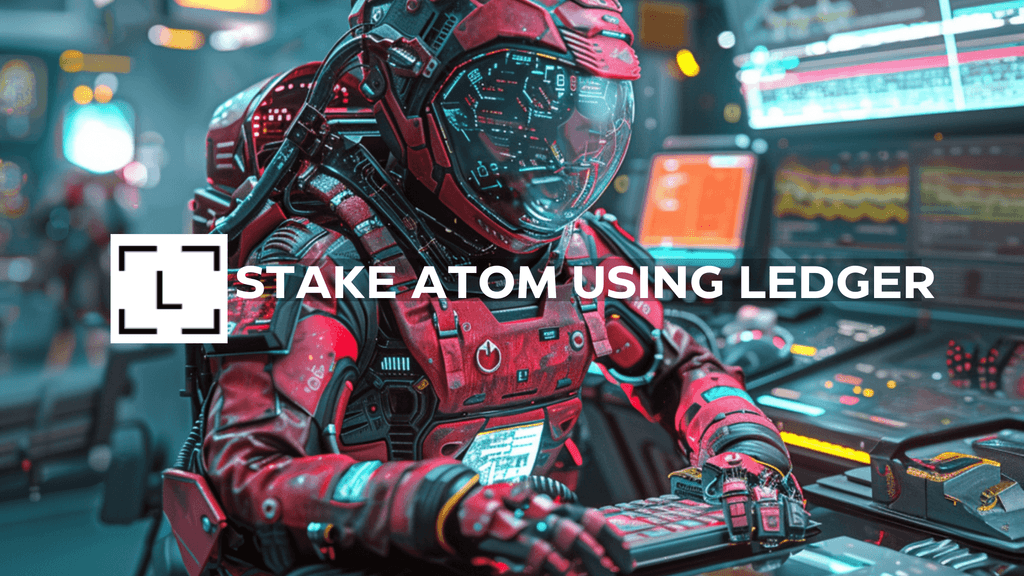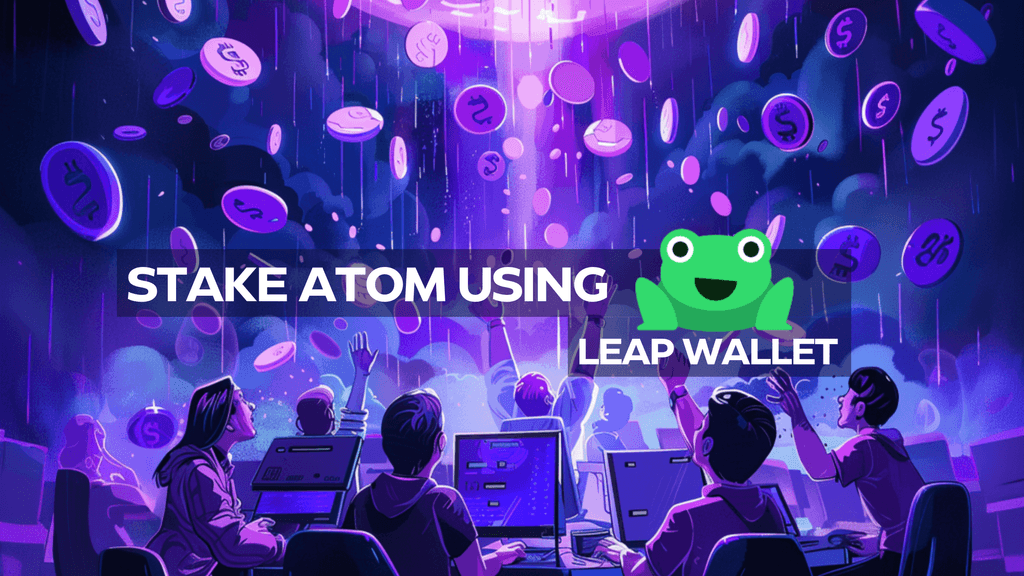This article introduces the significance of gPAXG (tokenized gold) and explores a step-by-step guide for lending gPAXG, engaging in liquidity provision, and USK minting.
Contents
- What is gPAXG
- Lending gPAXG on GHOST
- Providing Liquidity on BOW
- Mint USK Using gPAXG
- Useful Links
Unveiling gPAXG: Tokenized Gold on Kujira
gPAXG, the gravity bridge derivative for PAXG, not only combines the stability of physical gold with blockchain flexibility, but also offers enhanced liquidity, fractional ownership, and transparency. This unlocks a seamless blend of traditional value and innovative possibilities to earn yield within the Kujira ecosystem. It is an example of a Real World Asset (RWA) since it represents tokenized gold, and in this article we will explore the various ways you can leverage it to earn a profit!
Lending gPAXG on GHOST
As we navigate the multifaceted landscape of gPAXG within the Kujira protocol, let’s delve into the lending of gPAXG on GHOST. This process opens up a new realm of opportunities, allowing users to leverage their gPAXG holdings for potential yields. These funds also empower traders to initiate margin positions on FIN, providing lenders with additional avenues for interest.
- Navigate to Kujira GHOST
- Locate gPAXG in ‘All Vaults’ and proceed by clicking on the ‘Lend’ button.
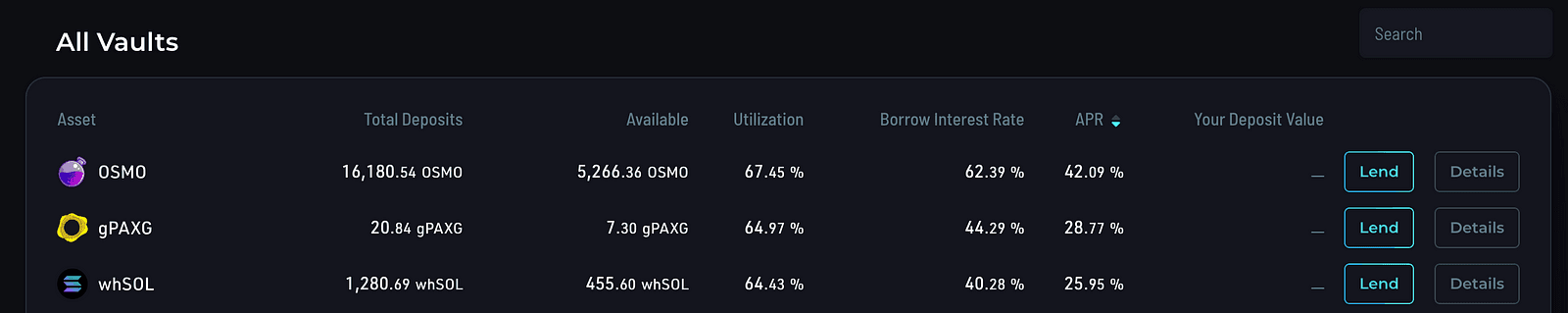
- Enter the amount of gPAXG you intend to lend, click the ‘Lend gPAXG’ button before confirming the transaction.
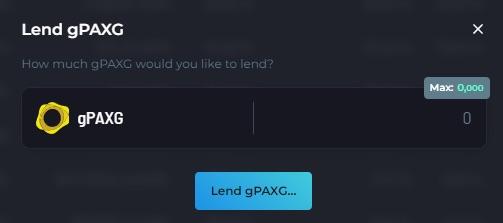
And there you have it – you have lent your gPAXG for some juicy yield!
Providing gPAXG liquidity on BOW
Having explored the mechanics of lending gPAXG on ef=”https://interchaininfo.zone/indexes/ghost-2″ target=”_blank” data-ici-summary=”A decentralized, open-source platform for creators and publishers” title=”Ghost”>GHOST
, let’s now turn our attention to providing liquidity on BOW. The primary advantage of Liquidity Providing with tokenized gold on BOW lies in the lower volatility of gold compared to digital assets, resulting in significantly reduced impermanent loss. Let’s dive in!
- Navigate to Kujira’s BOW
- In the ‘Pools’ tab, scroll down to find ‘All Liquidity Pools’ and locate gPAXG pairs, or simply enter it into the search field.
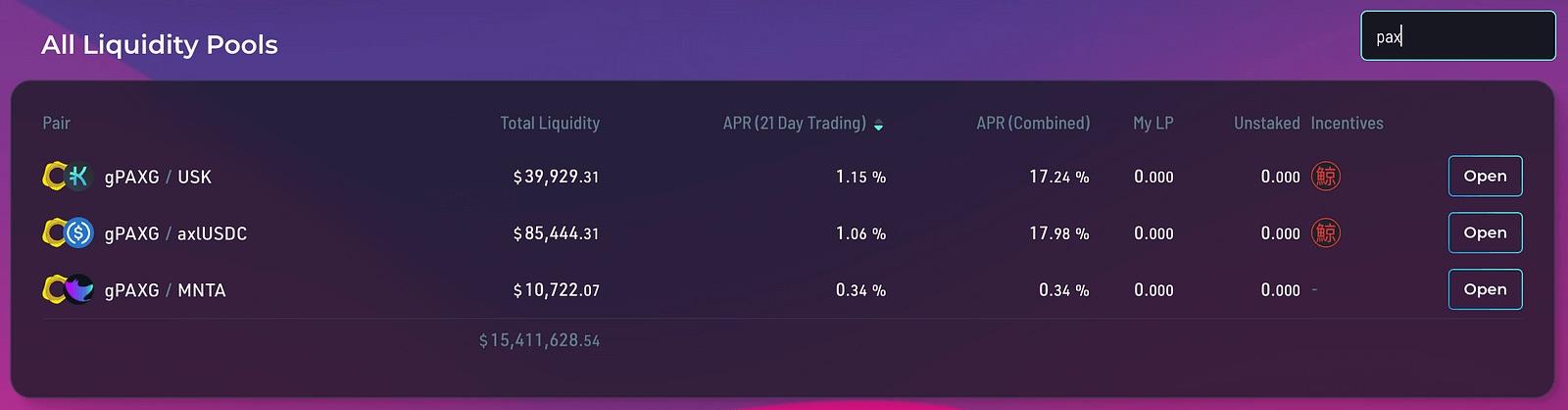
gPAXG BOW pools and their APRs
Here, you’ll find three options. Currently, you can use pools with the following pairs: USK, axlUSDC, and MNTA. - Click ‘Open’ for the pool where you want to provide liquidity.
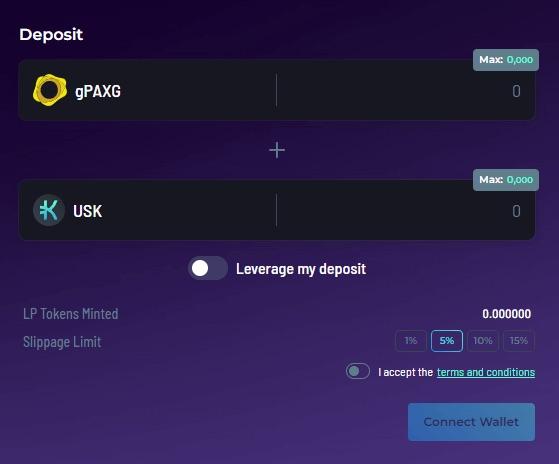
Providing gPAXG – USK liquidity on BOW
In this instance, we selected the gPAXG/USK pair. Here, you can view the statistics for the chosen pool. - Click the blue ‘Provide’ button next to ‘Get started by providing liquidity for this pool’.
- Enter the amount of gPAXG/USK you would like to provide. Most BOW pools are standard XYX pools and therefore will require you to deposit a 50/50 split of both assets. Read and accept the terms and conditions, then click deposit liquidity. Lastly, sign the transaction in the wallet popup.
And there you have it – you have provided liquidity on BOW, earning you yield!
Mint USK with gPAXG
The final aspect we’ll explore is how to mint USK with gPAXG. It’s worth noting that the stability of gold prices makes liquidation less likely, adding an extra layer of security to the process. You can therefore be “riskier” with the liquidation price of paxg as the volatility of gold is unlikely to move +/- 20% in a day, whereas in crypto this is rather common!
- Go to Kujira’s BLUE
- Navigate to the ‘Mint’ tab located on the left side of the webpage.
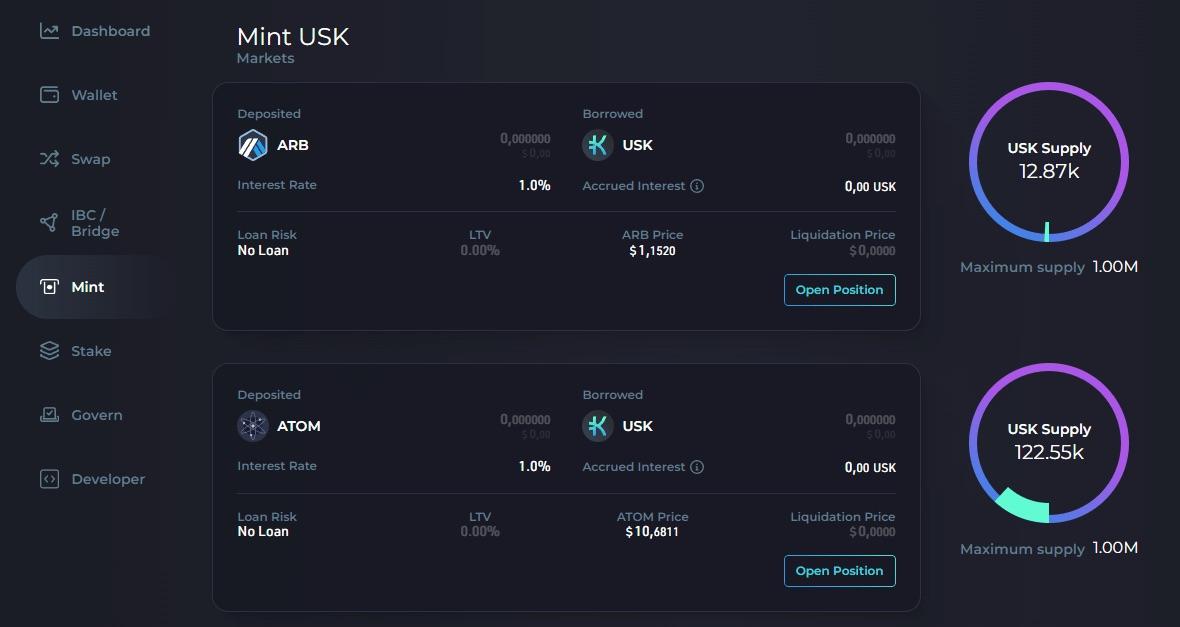
BLUE Mint dashboard - Locate gPAXG and click ‘Open Position’ in the blue box.
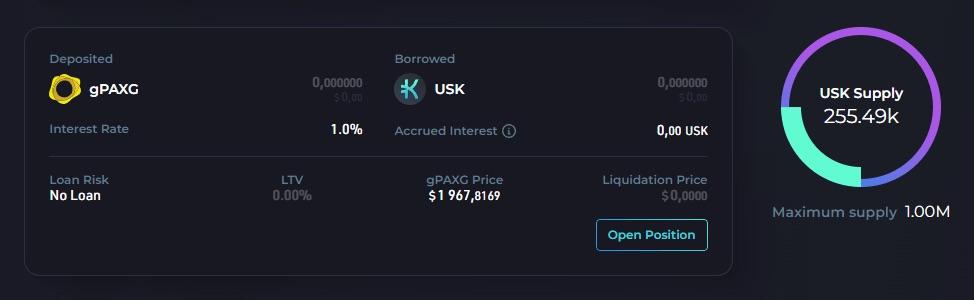
Using gPAXG as collateral to mint USK - In deposit collateral, enter the amount of gPAXG you wish to lock up. Keep in mind that you can borrow up to 60% of this value, so consider this in your decision-making. A lower Loan-to-Value (LTV) is a safer option as it provides greater resilience against market downswings.
- Input the desired amount of USK you wish to mint. Once you enter this number, you’ll find stats on the right displaying what your open position will look like upon creation. Pay close attention to the Loan-to-Value (LTV) and the liquidation price, as these are crucial metrics.
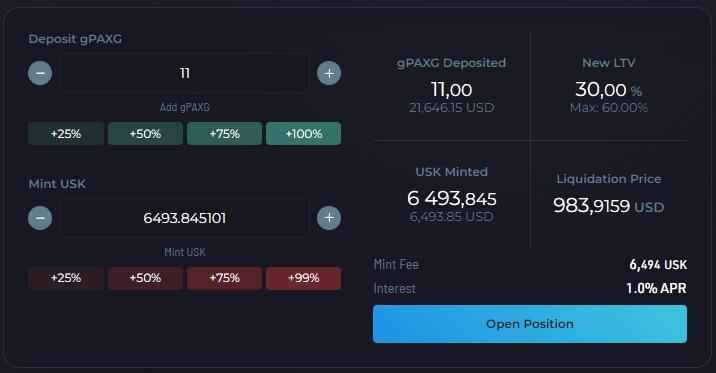
Statistics provided when you attempt to mint USK - Click ‘Open Position’ and confirm the transaction in the wallet popup.
That is it! You have successfully minted USK using tokenized gold as collateral. This opens up the opportunity to diversify your portfolio and explore additional avenues for wealth generation
Useful Links
Written by Riden
Kujira Academy is a platform that aims to bridge the gap between young entrepreneurs and Web3, providing them with tangible education and career acceleration opportunities. Built by students, for students. Learn more about the academy and our vision here.
To register your interest and become a student of Kujira Academy, click here.