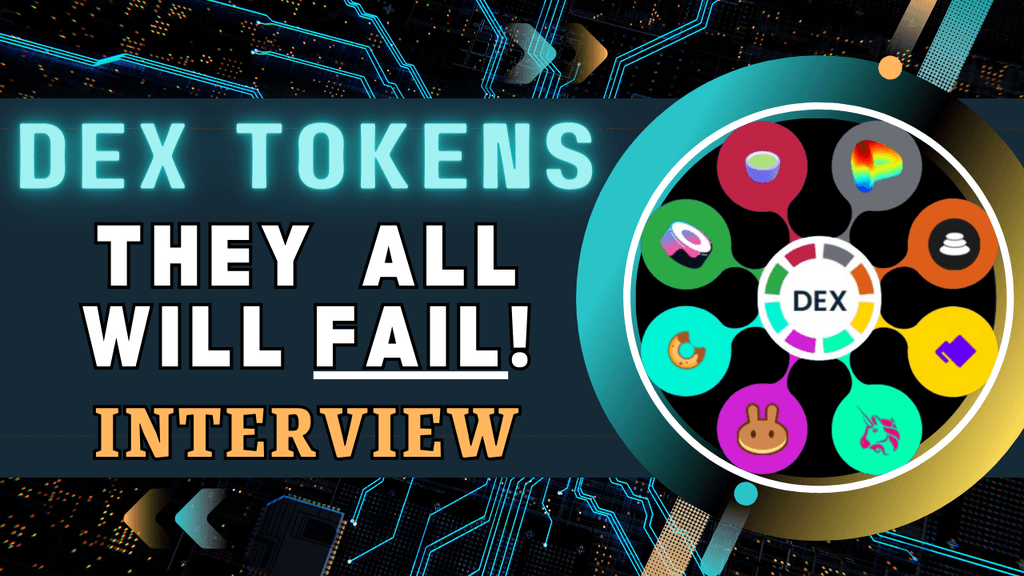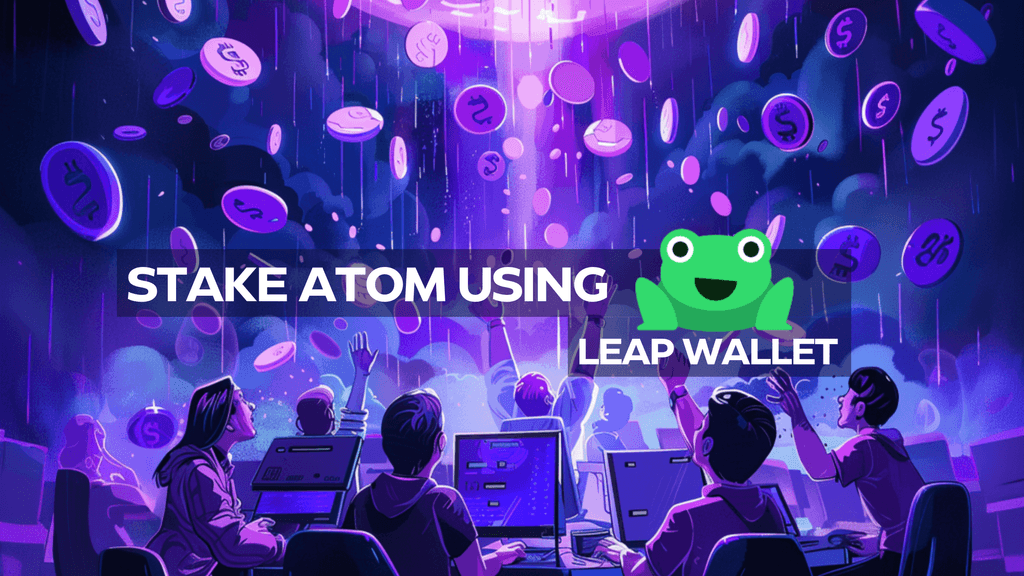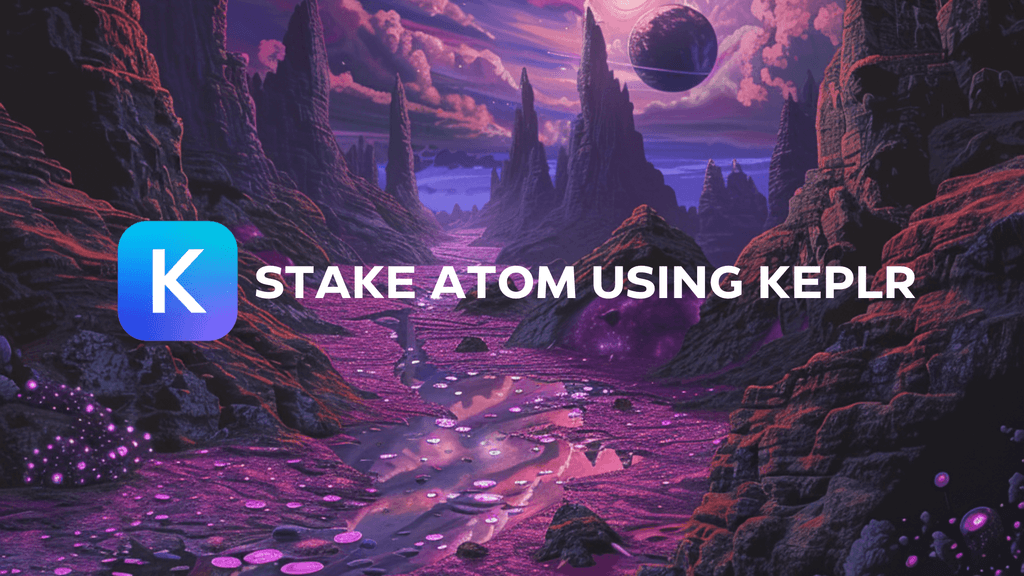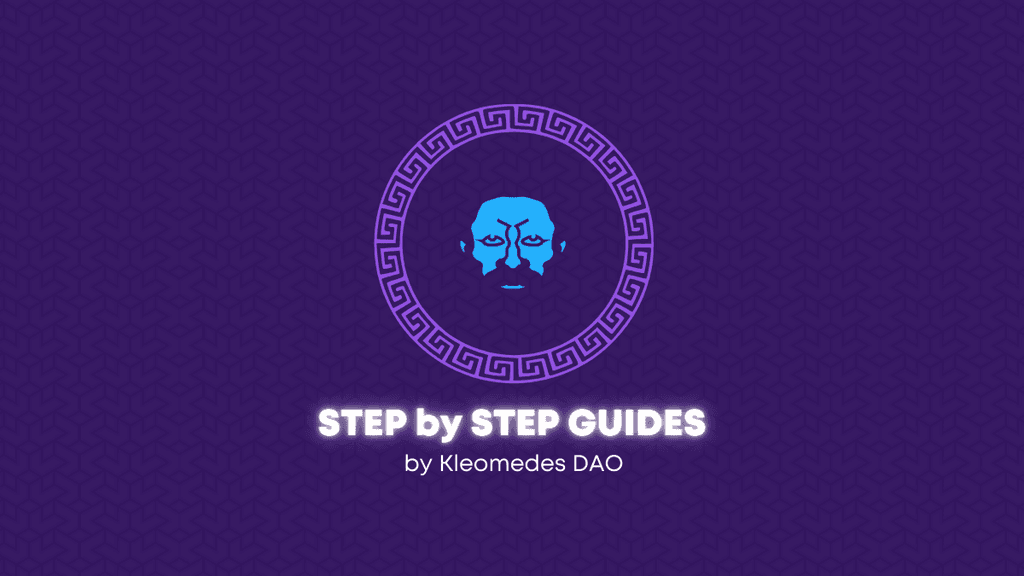What are DFract and the $DFR token?
The DFract Protocol is a yield earning index for the Interchain, a collection of sovereign blockchain networks communicating through the Inter-Blockchain Communication Protocol (IBC).
$DFR is the Protocol’s native crypto-asset.
The $DFR is a weighted basket of assets such as $ATOM, $OSMO etc… from the Interchain.
With $DFR, for the first time ever, you can get into multiple projects of the Interchain in a simple way and benefit from staking rewards.
How to get $DFR in three steps
First of all, in order to get $DFR you will need:
1. Keplr wallet:
If you don’t have one yet, follow this procedure to create one.
2. To have some $ATOM or $OSMO on your Keplr Wallet:
$ATOM can be acquired easily on Centralized Exchanges such as Kraken, Coinbase or Binance.
$OSMO can be acquired directly on Binance.
All you have to do now is to follow these steps:
Step 1/3: Get $USDC on Osmosis
– Go to app.osmosis.zone
– Click on Connect Wallet and select Keplr Wallet
– In the Swap Section, select $ATOM or $OSMO to $USDC
– Click on Swap
– Click on Approve in your Keplr Wallet to get your $USDC.
Important: You will need $LUM to pay the transaction fees to get $DFR at Step 3.
If you don’t have $LUM yet, repeat the procedure above by switching $USDC to $LUM to get some (10 $LUM are enough to make multiple transactions)
Step 2/3: Deposit your $USDC on the Lum Network
– Go to https://dfract.fi
– Connect to your Keplr Wallet
– Click on Launch App
– Click on Assets tab
– Then click on Deposit next to your USDC
– Select the amount of $USDC you want to deposit on the Lum Network
– Then click on Deposit
– Approve the transaction in your Keplr Wallet
Step 3/3: Deposit your $USDC in the Protocol and get $DFR!
– Click on Get $DFR on the top left on your screen
– Enter the amount of $USDC wanted
– Click on Get $DFR
– Click on Confirm in the pop-in
Congrats, your $USDC have now been deposited into DFract Protocol!
Your $DFR are now coming.
When do I get my $DFR?
Check out the original article for answers to this, and other questions, here – https://medium.com/lum-network/tutorial-how-to-get-dfr-beta-version-c4b7a974de66