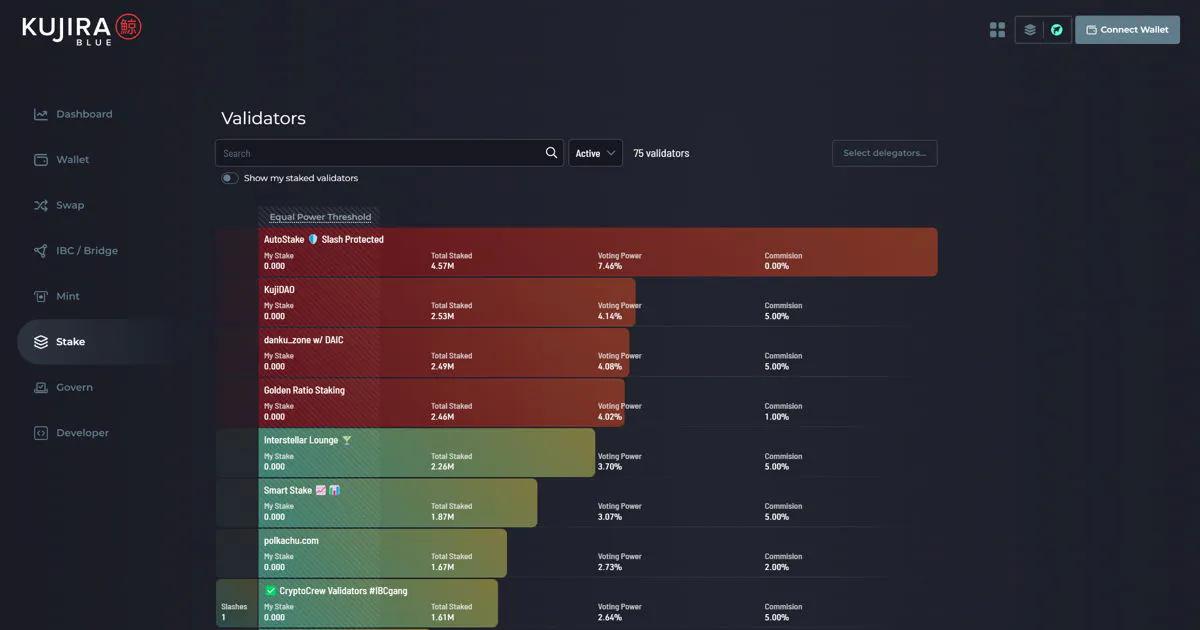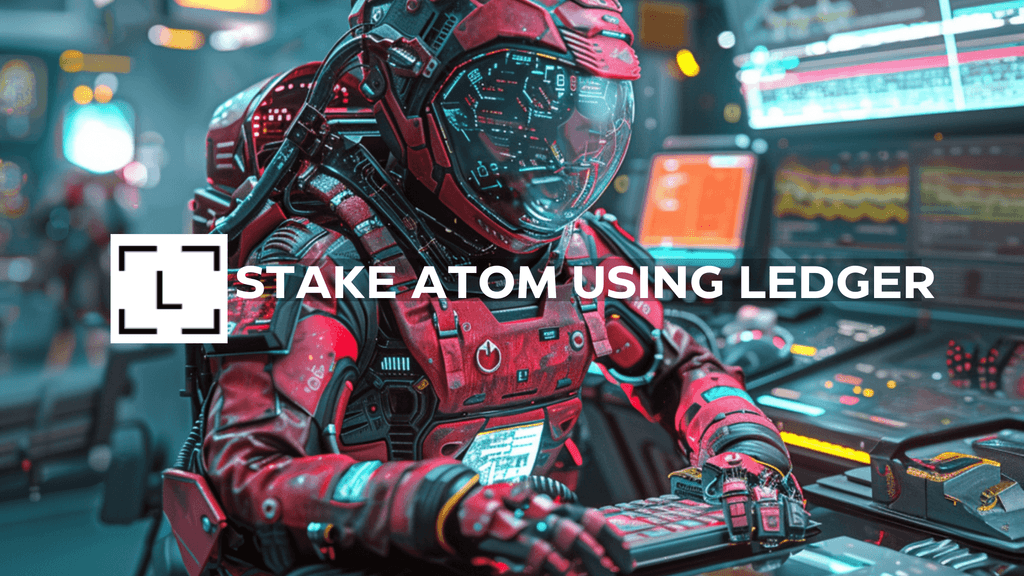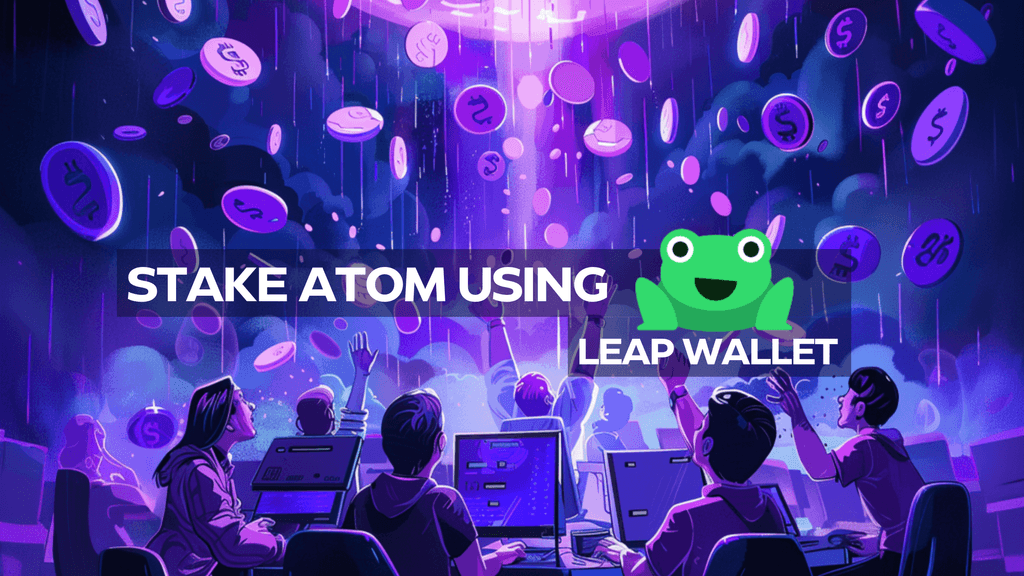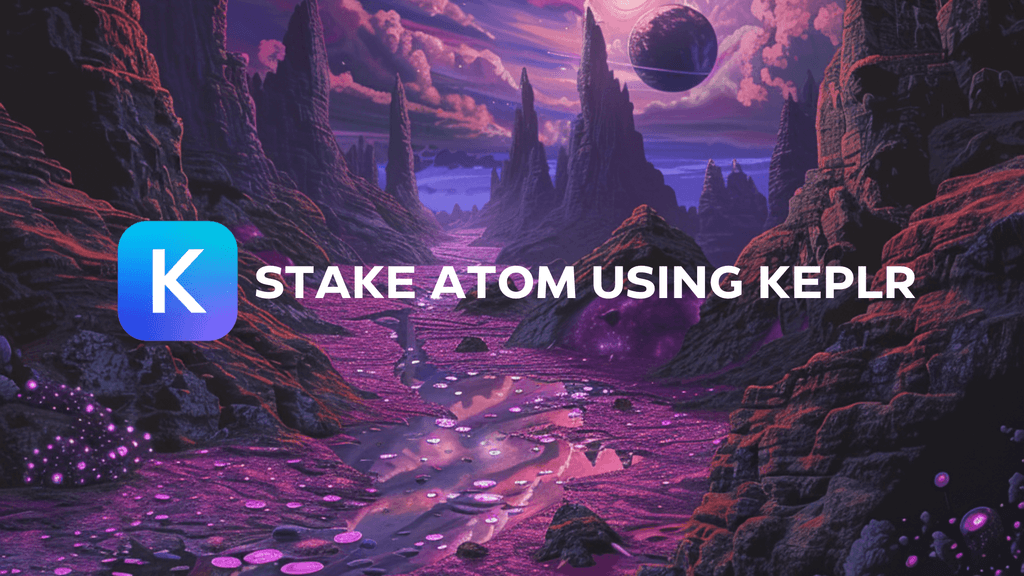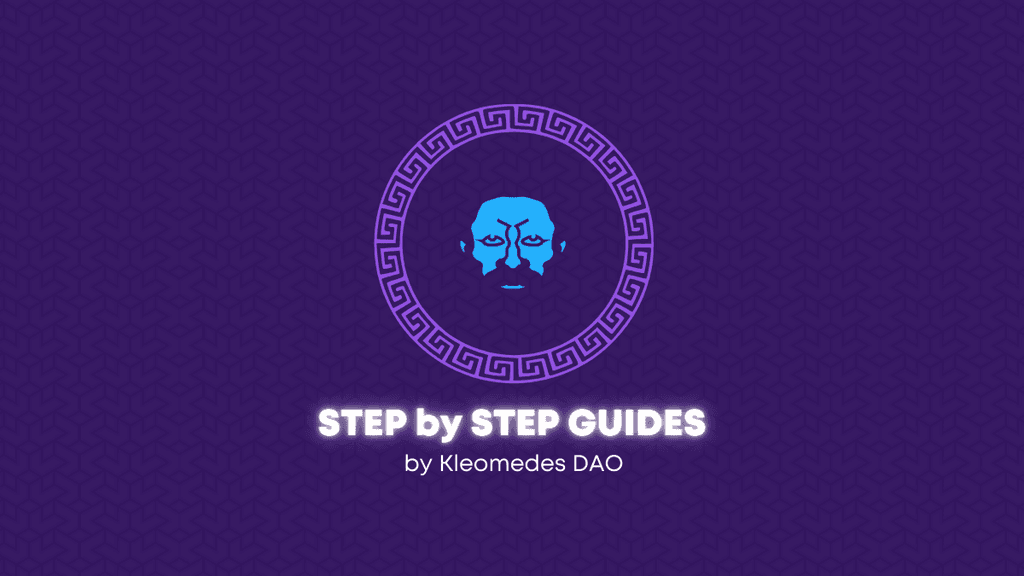Start your staking journey with Kujira today. 🚀
Staking, often regarded as the cornerstone of blockchain networks, enables investors to play an active role in securing the blockchain while simultaneously reaping benefits, in the form of staking rewards.
In this beginner’s guide, we will walk you through the essentials, shed light on the advantages of staking with Kujira, and equip you with the knowledge to stake, redelegate, and unstake your $KUJI tokens.
Contents
- Staking: The Fundamentals
- Why Stake With Kujira?
- Staking Your $KUJI
- Redelegating Your $KUJI
- Unstaking Your $KUJI
- Maximizing Your Staking Returns
- Staking Your Claim
First, let’s get to grips with the basics.
Staking: The Fundamentals
What Is Staking?
Staking is the process of locking up your cryptocurrency tokens with a validator to help secure a blockchain network. Stakers earn rewards in return, typically in the form of additional tokens.
What Is A Validator?
Blockchain validators are responsible for verifying and adding transactions to the blockchain.
Users delegate their tokens, or stake, to a validator, with validators receiving a commission that reflects the costs associated with running a validator set.
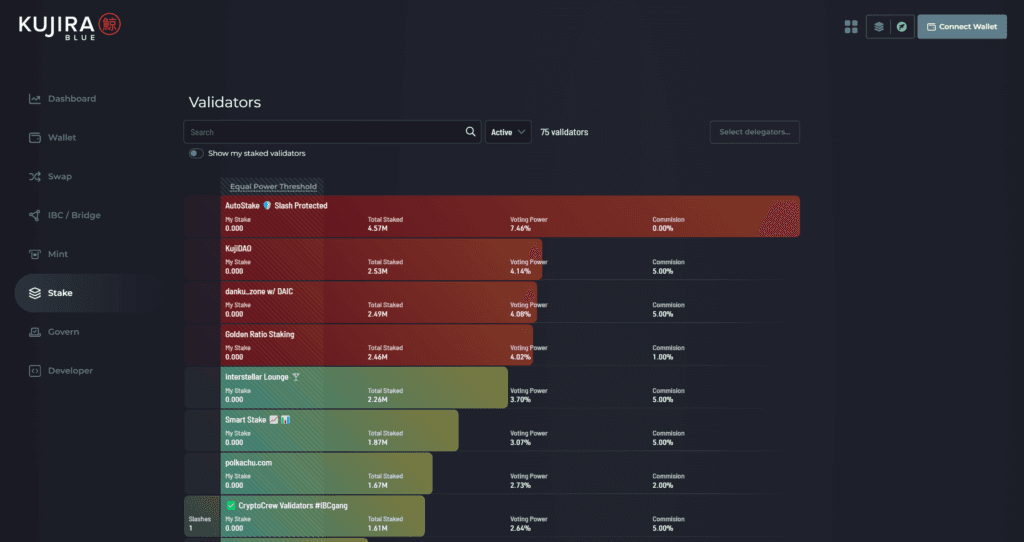
This creates a mutually beneficial relationship between validators and stakers, incentivizing participation, improving decentralization, and helping to secure the network.
However, investors must choose a reputable validator to stake with or risk losing potential gains as a result of slashing.
Validator Risks: Slashing
Slashing describes a punishment imposed on validators for misbehaving and is an essential security measure for blockchain networks.
Let me give an example.
Example — Double Signing
Imagine a validator is responsible for verifying transactions on a blockchain network. If the validator double-signs a transaction, it means that it has signed off on the same transaction twice. This could allow the validator to spend the same coins twice, which would be fraudulent.
To discourage validators from double-signing, the blockchain network can implement a slashing mechanism.
If a validator is caught double-signing, it will be penalized by having some of its staked tokens slashed. This means that the validator will lose some of its money, which should deter it from double-signing in the future.
Careful consideration should be given to the validator selected, as choosing validators with high slash rates will reduce the investors’ returns, leaving them unable to maximize their rewards from staking.
Now that we have covered the fundamentals, let’s explore the benefits of staking with Kujira.
Why Stake With Kujira?
A Unique Staking UI
Kujira’s staking UI is truly one of a kind, providing both newcomers and seasoned investors with a smooth, intuitive staking experience.
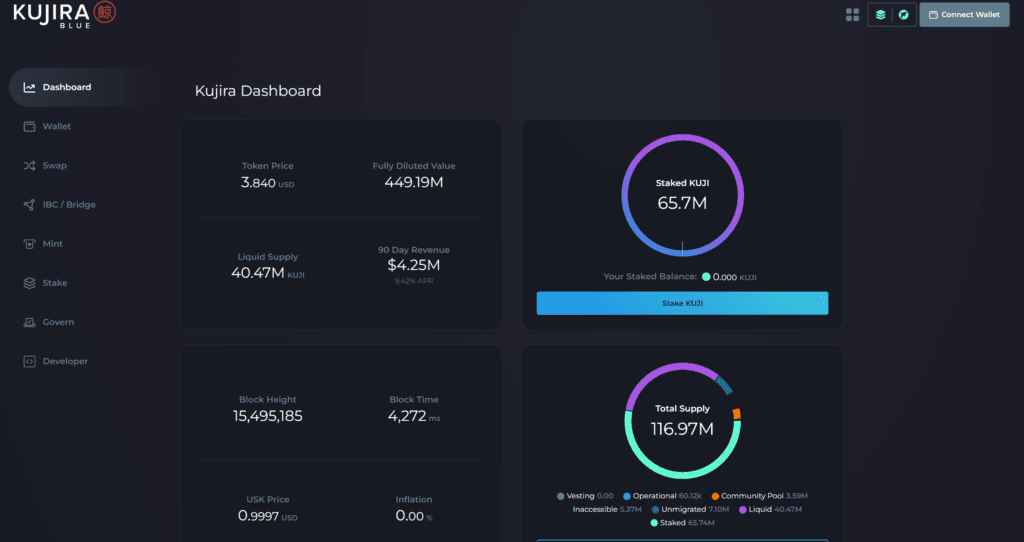
Investors can stake, redelegate, and unstake tokens with ease, adapting to changing market conditions to maximize their returns from staking.
Further, investors who choose to stake their tokens with Kujira are able to:
Earn Rewards
Stakers earn a portion of all transaction fees collected by the Kujira networks, as well as inflationary rewards. As transaction volume increases within the ecosystem, so do the rewards accrued by stakers.
Participate in Governance
By staking $KUJI, investors have the opportunity to vote on community proposals and have a real say in the direction of the Kujira network.
Support the ecosystem
Staking KUJI helps to further secure the Kujira network, making it more attractive to prospective developers and investors.
Staking Your $KUJI
- Download your SONAR wallet. Find a set-up guide here.
- Connect your wallet to BLUE.
- Select stake on the Kujira dashboard.
- Select the validator you want to stake with.
- Enter the amount of KUJI you want to stake.
- View the details via Keplr or SONAR and confirm the transaction.
- View and manage your stake in BLUE.
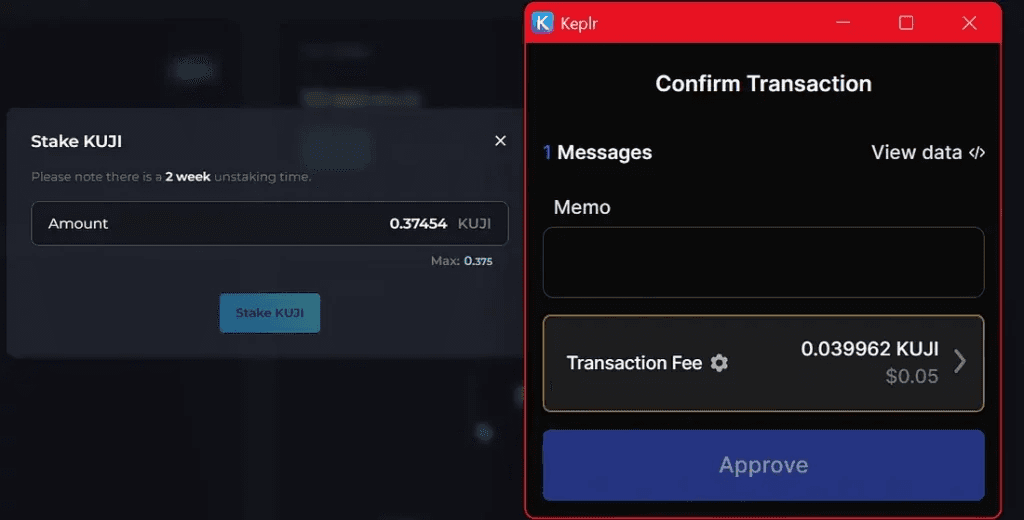
Redelegating Your $KUJI
- Access the Kujira BLUE webpage.
- Select the current validator you are staking with.
- Click on ‘Redelegate’.
- Choose the new validator you wish to stake with.
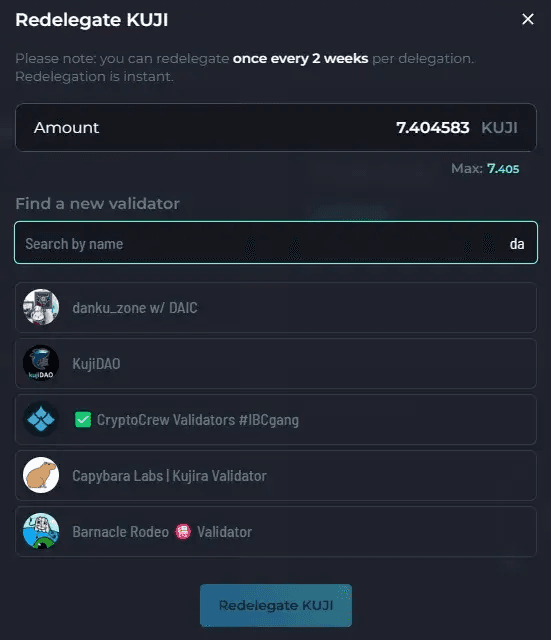
Note:
While you can redelegate your stake at any time, there is a 7-day redelegation period, and during this time you will not be able to earn rewards.
Unstaking Your $KUJI
To unstake your KUJI, you must submit an unbonding request. There is a 14-day waiting period before your unbonded KUJI is available to withdraw from your wallet. During this time, you will not earn rewards.
- Select the current validator you are staking with.
- Select ‘Claim All Rewards’, confirming the transaction via Keplr/SONAR.
- Click on unstake and confirm the transaction via Keplr/SONAR.
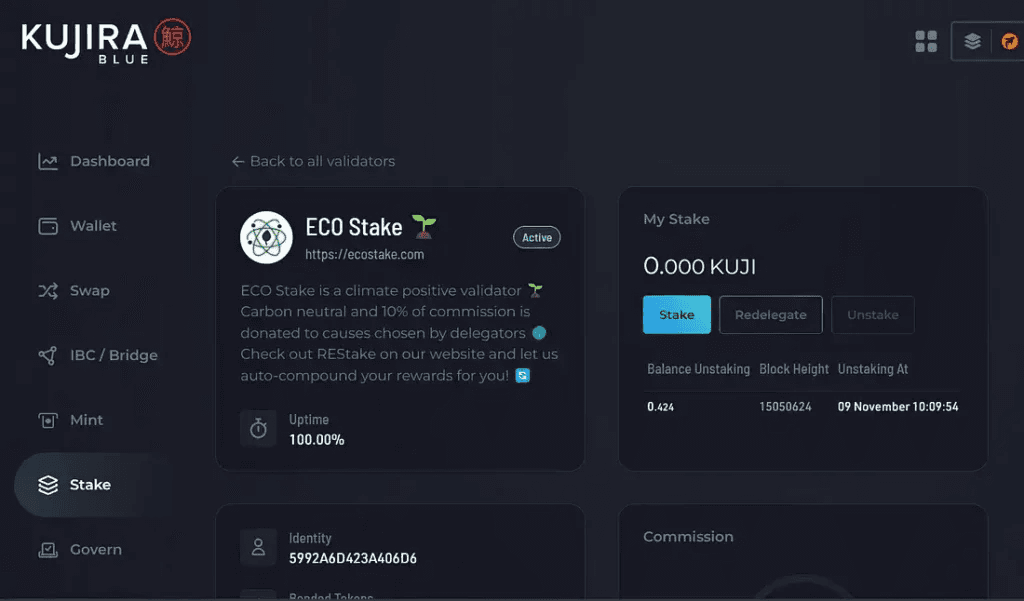
Note:
Investors can see the date, time, and block height for receiving this $KUJI by selecting the validator they have unstaked tokens from. See the example above.
Maximizing Your Staking Returns
Research Validators
Before staking with a validator, take the time to research their reputation and performance. You can find this information on the Kujira website.
Diversify Your Stake
Don’t stake all of your $KUJI with a single validator. Instead, spread your stake across multiple validators to reduce your risk and further secure the network.
Redelegate Regularly
You can redelegate your KUJI to a different validator at any time. Consider redelegating to validators who are offering higher rewards or have a better track record.
Reclaim Your Rewards
You can claim your staking rewards at any time. However, it is generally recommended to claim your rewards on a regular basis to optimize your earnings.
Staking Your Claim
It’s really as simple as that. Follow these simple set of instructions, or the video tutorial online, to start staking with Kujira today.
Then, sit back, relax, and watch your $KUJI go to work, checking your staking rewards via BLUE!
Happy Staking!
Useful Links
. . .
Kujira Academy is a platform that aims to bridge the gap between young entrepreneurs and web3, providing them with rigorous education and career acceleration opportunities. Built by students, for students. Learn more about the academy and our vision here.
To register your interest and become a student of the Kujira Academy, click here.
. . .