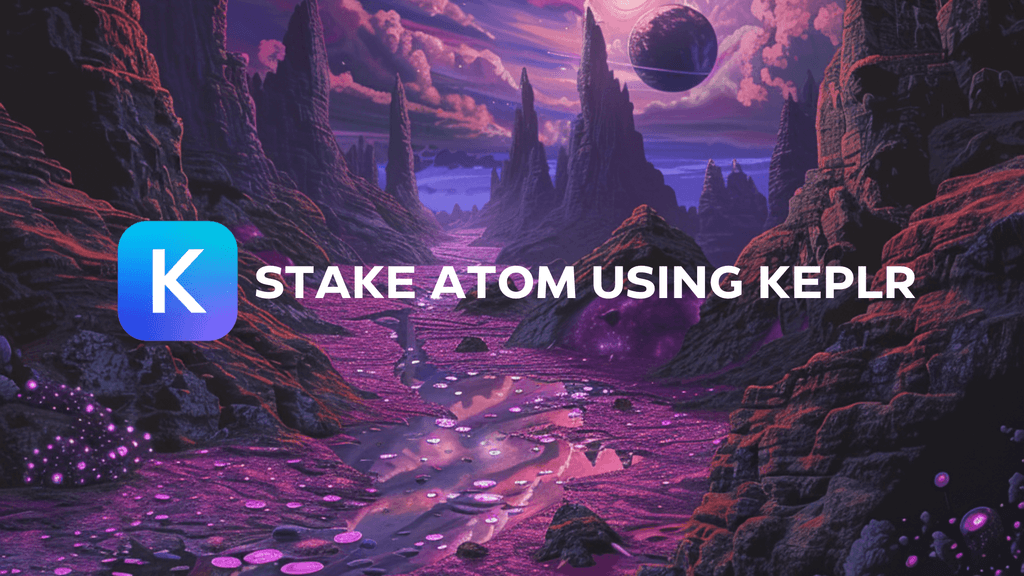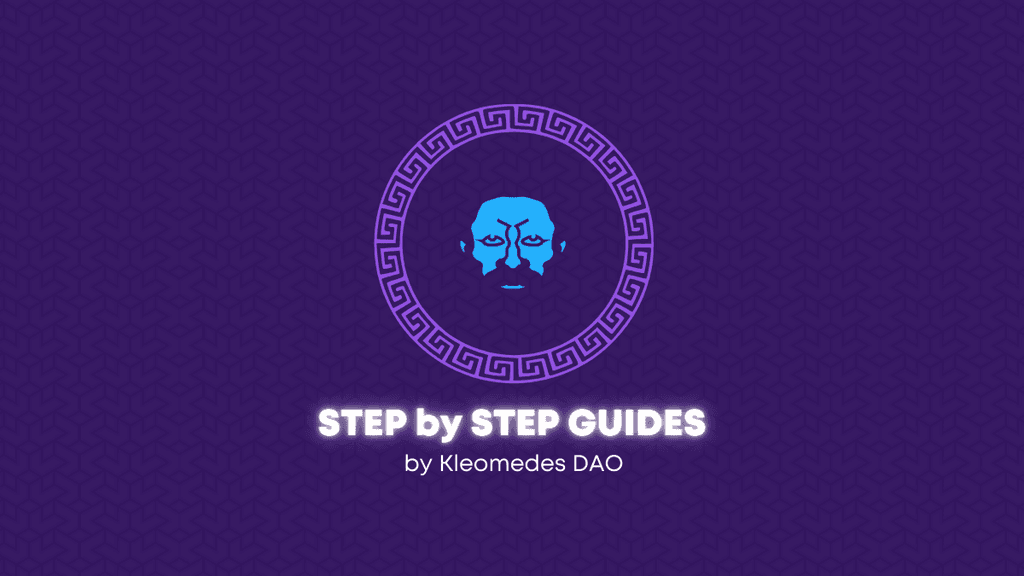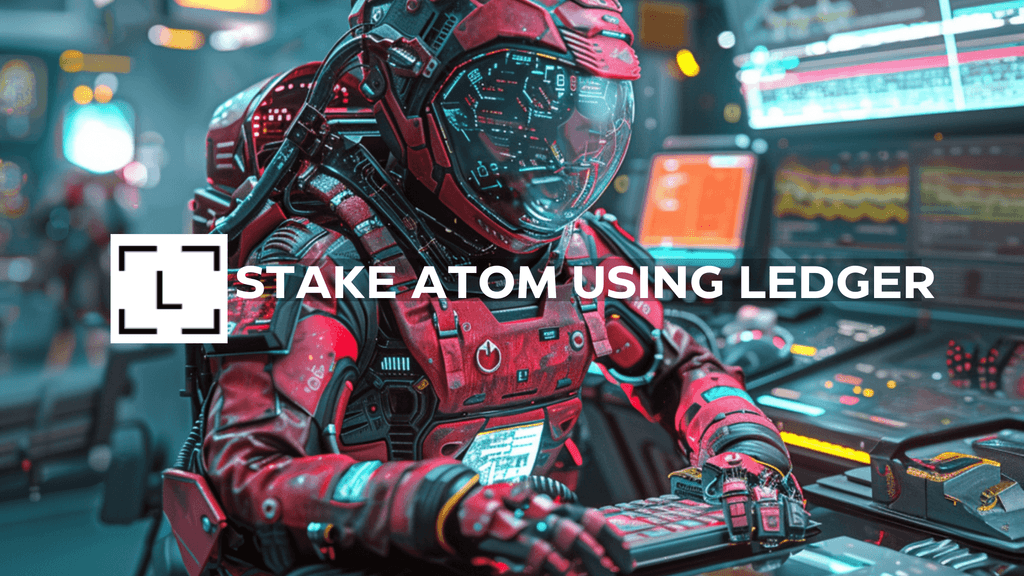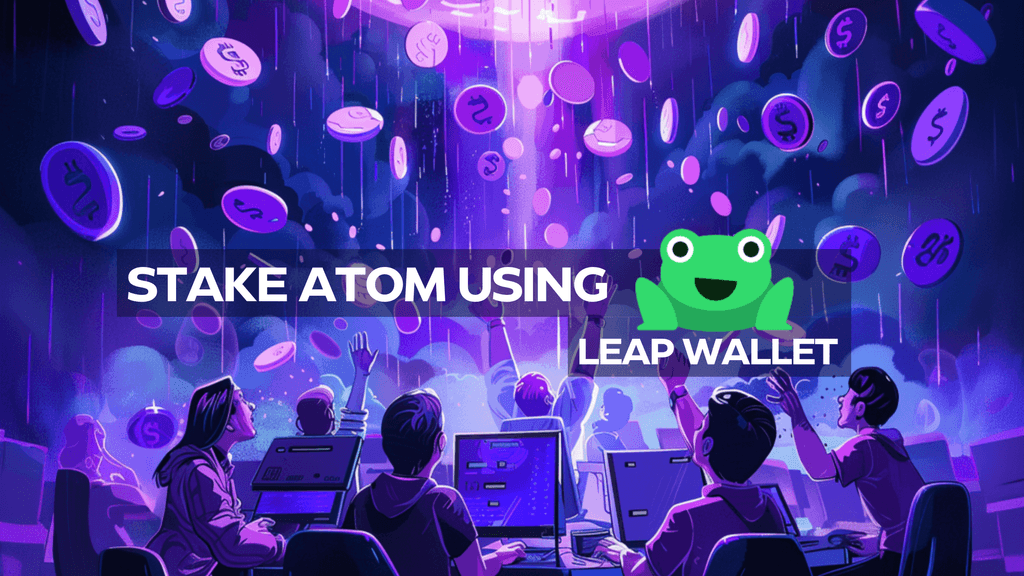Know about Realio Network
Realio Network is built using the ComeBFT Proof of Stake (PoS) consensus engine, which provides a secure, scalable, and energy-efficient algorithm to secure the Network. Validators who bond native $RIO (Realio Network Token) or $RST (Realio Security Token) can participate in the consensus process by broadcasting votes which contain cryptographic signatures signed by each validator’s private key.
- What makes the Realio Network unique?
The Network is distinct in that it features a native dual-token public Proof-Of-Stake (PoS) consensus mechanism for both Realio’s utility token, $RIO (Realio Network Token), and its hybrid digital security token, $RST (Realio Security Token).
- What is Staking ?
Staking in PoS, is the process of locking your assets to participate in the proof of stake network. You cannot use the locked assets such as sending and swapping. However, you participate in securing blockchain networks such as realio network, earning rewards from inflation as well as network fees and participating in governance.
See some parameters : https://genznodes.dev/staking/realio
How to stake $RIO ( Non $RST )?
Please read the guide below carefully 👇
We will provide a guide on how to stake rio via restake.app with Keplr.
We assume that you already have $RIO on the native network and have configured the Realio network in Keplr. If you haven’t added Realio network in Keplr, you can add it here: https://chains.keplr.app/ > search Realio
- Go to the restake.app page this link will show you the genznodes validator directly: genznodes-restake
It will look like this:

- Click the blue Delegate button

- Input the number of $RIO’s you want to stake, make sure you leave some for gas fees. And click Delegate

- A pop up from the keplr wallet
Additional steps if you want to enable restake
Introduction, by activating REstake. will authorize us to submit Delegate transactions on your behalf for 1 year using Authz. They will only be authorized to delegate to their own validators. You can revoke the authorization at any time and everything is open-ended.
We will pay the transaction fees for you.
How to do it? Let’s follow the steps below
- Click Enable REStake On the previous dashboard, or the image below.

- It will show menus such as short description, max amount and expiration date of Auth-z.

-
Set up and configure as necessary. Then click Enable REStake
-
You will see a keplr pop-up to confirm the tx.

- Approve and wait for it to complete.
- If successful, then you will see this.

- Congratulations you successfully enabled REStake with genznodes.
Join our discord server for asking question or need support : https://discord.gg/fNhH4Umcq6
Resources and About Realio Network:
- https://realio.network/
- https://realio.fund/
- https://genesis.realio.network/
- https://defi.realio.network/
- https://metaverse.realio.network/
Looking for a staking guide for other assets ?
- Reach us at [email protected]